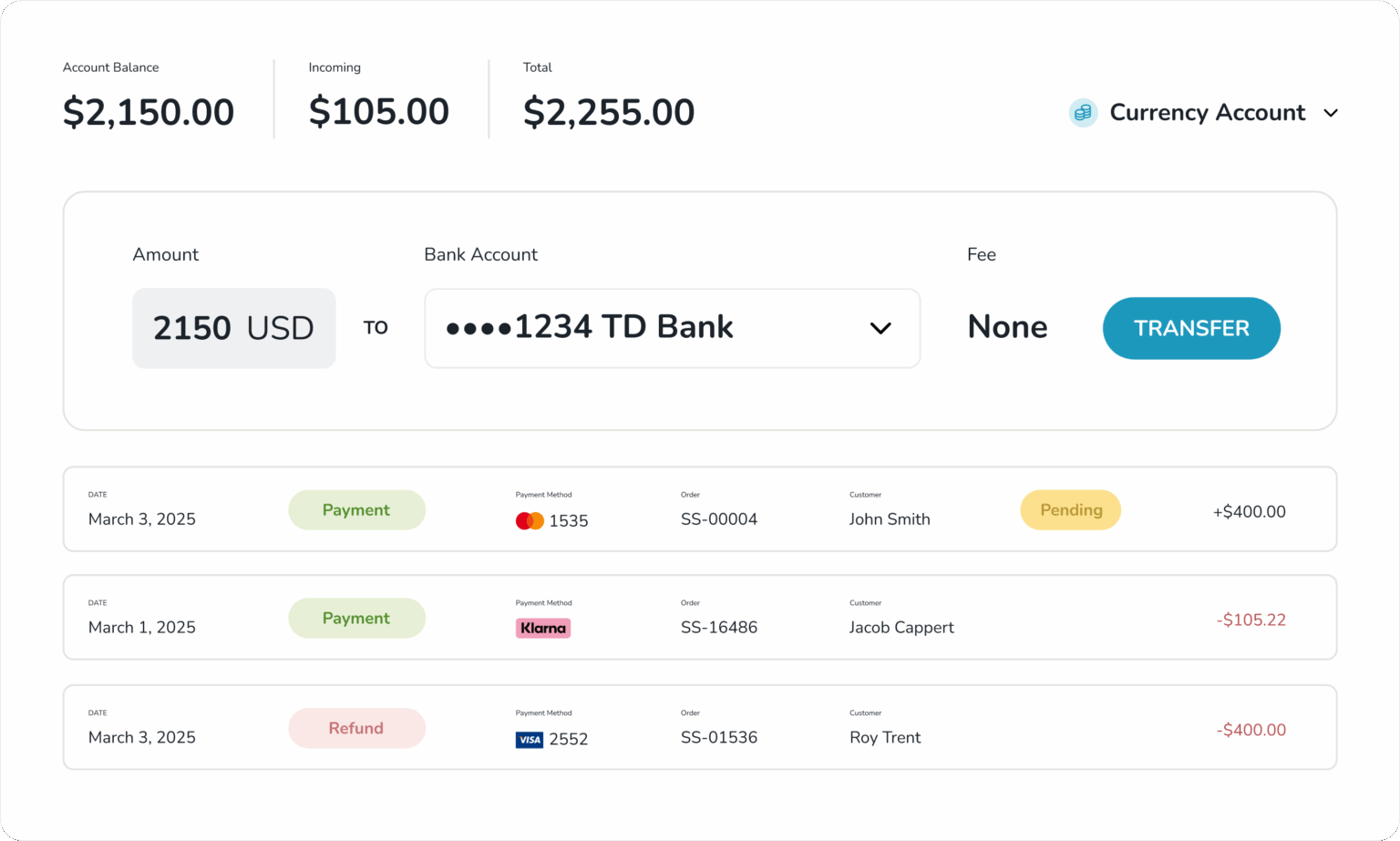An entire suite of tools
Learn about the features that will make you more money, save you more time, and keep you organized.
Learn the business of photography
Discover our award-winning podcast, articles, and calculators, designed to help you make a living doing what you love.
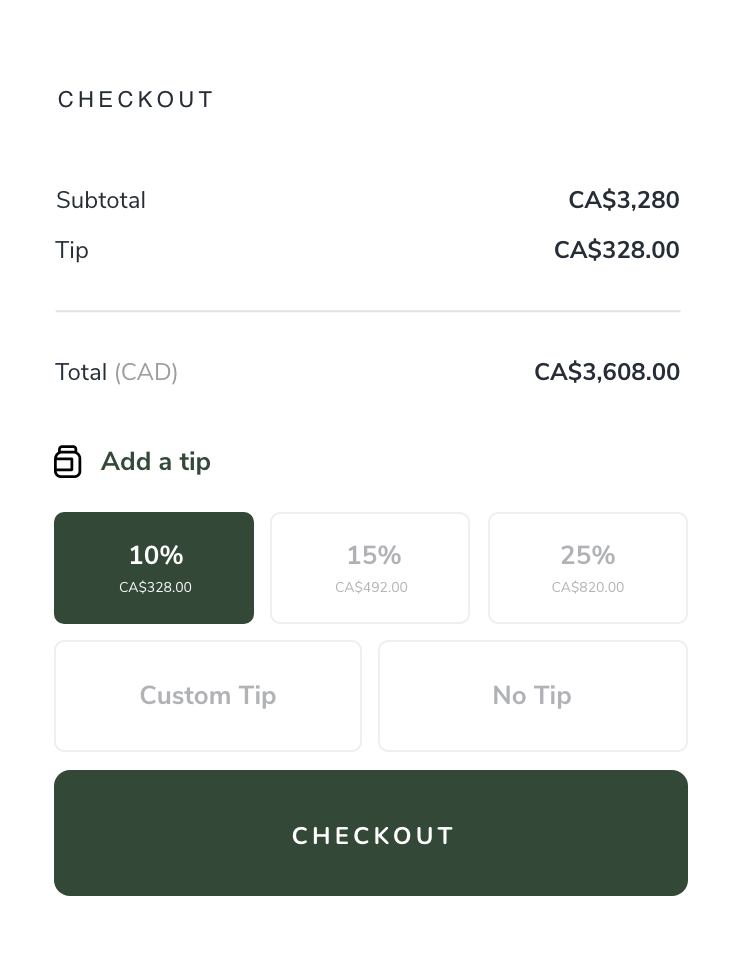

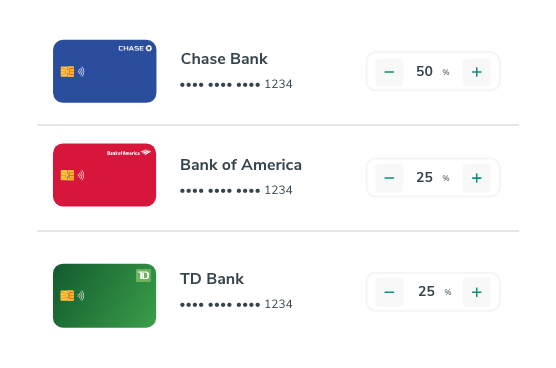
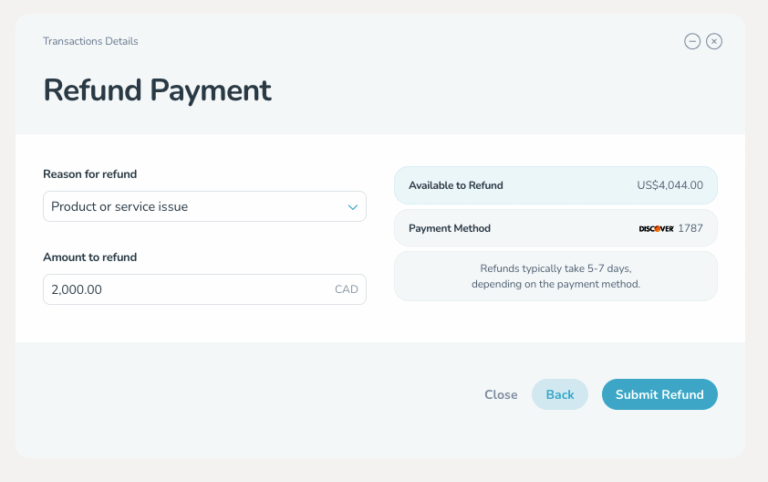
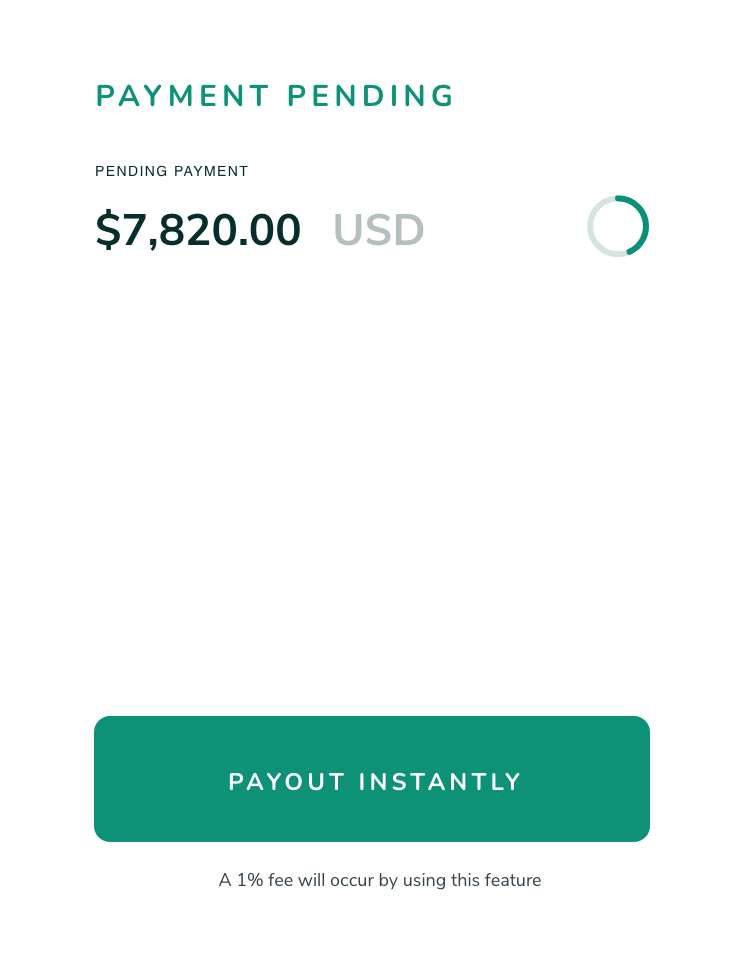

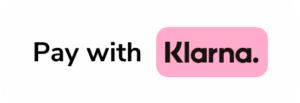
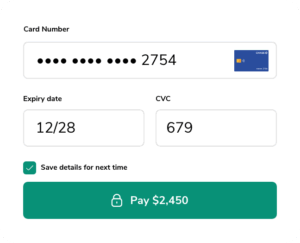


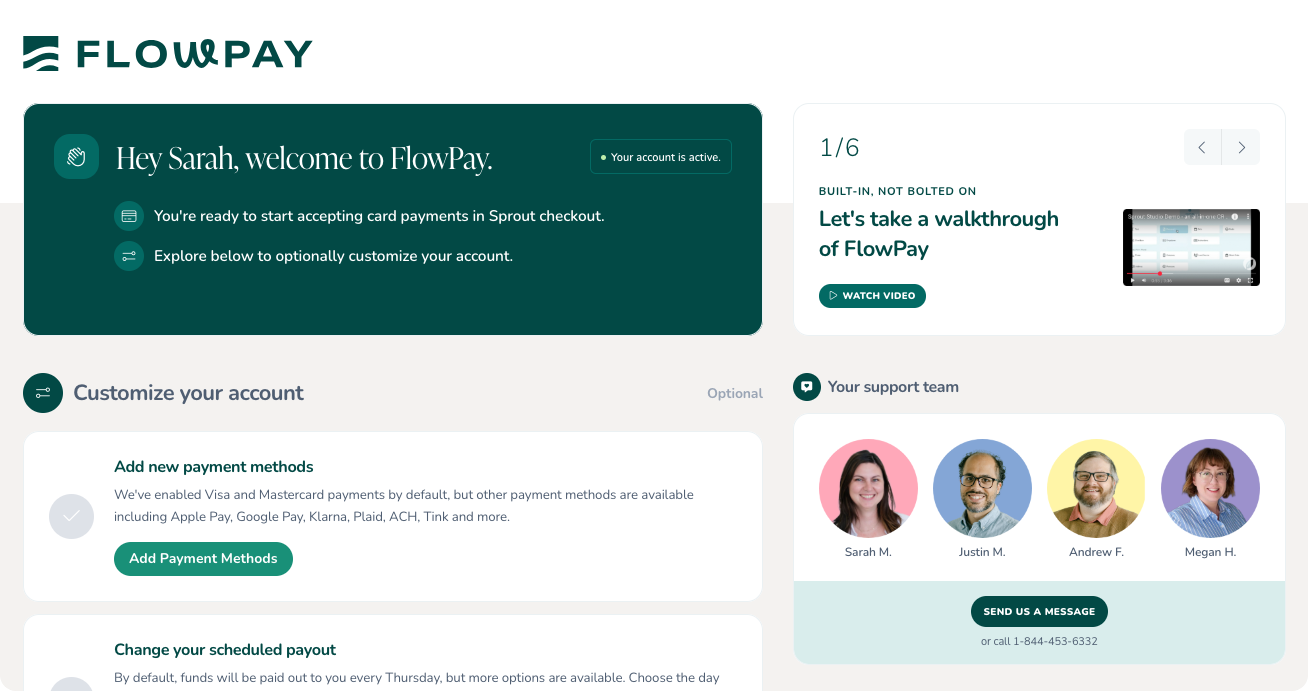
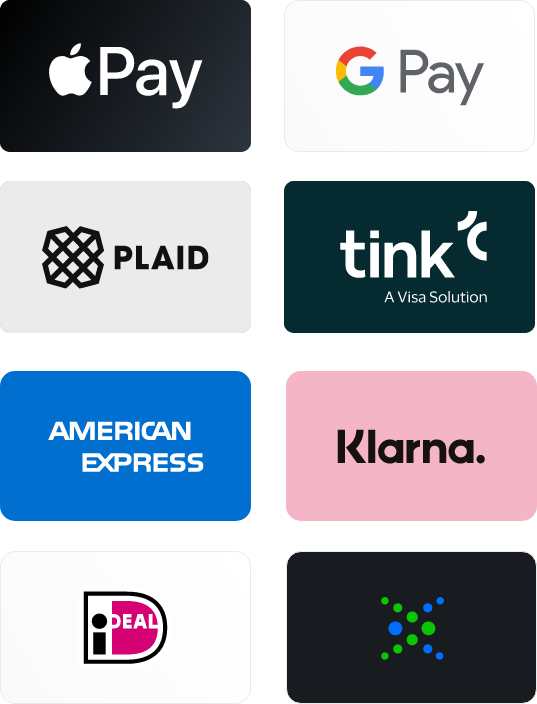
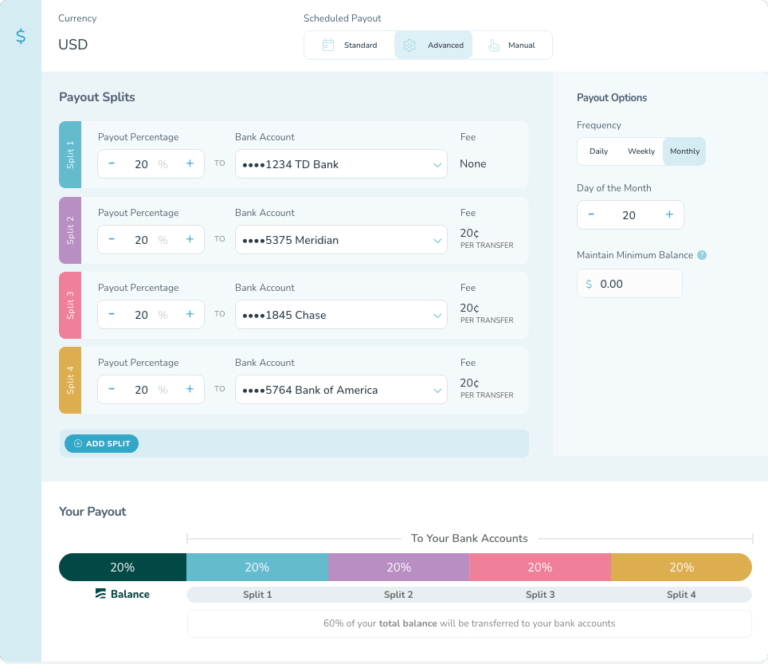
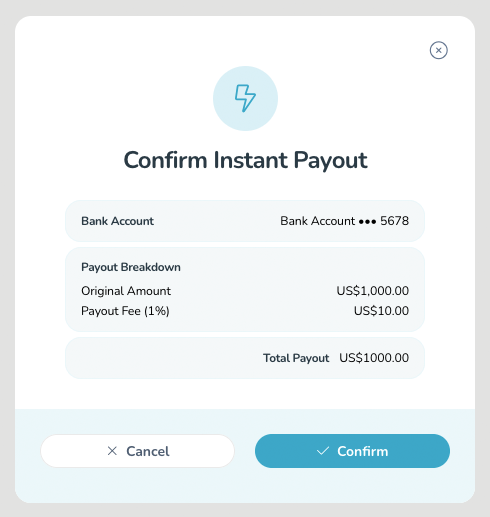
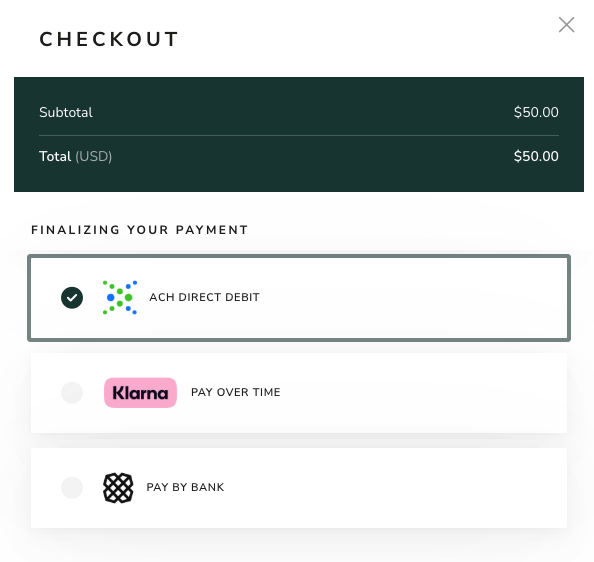
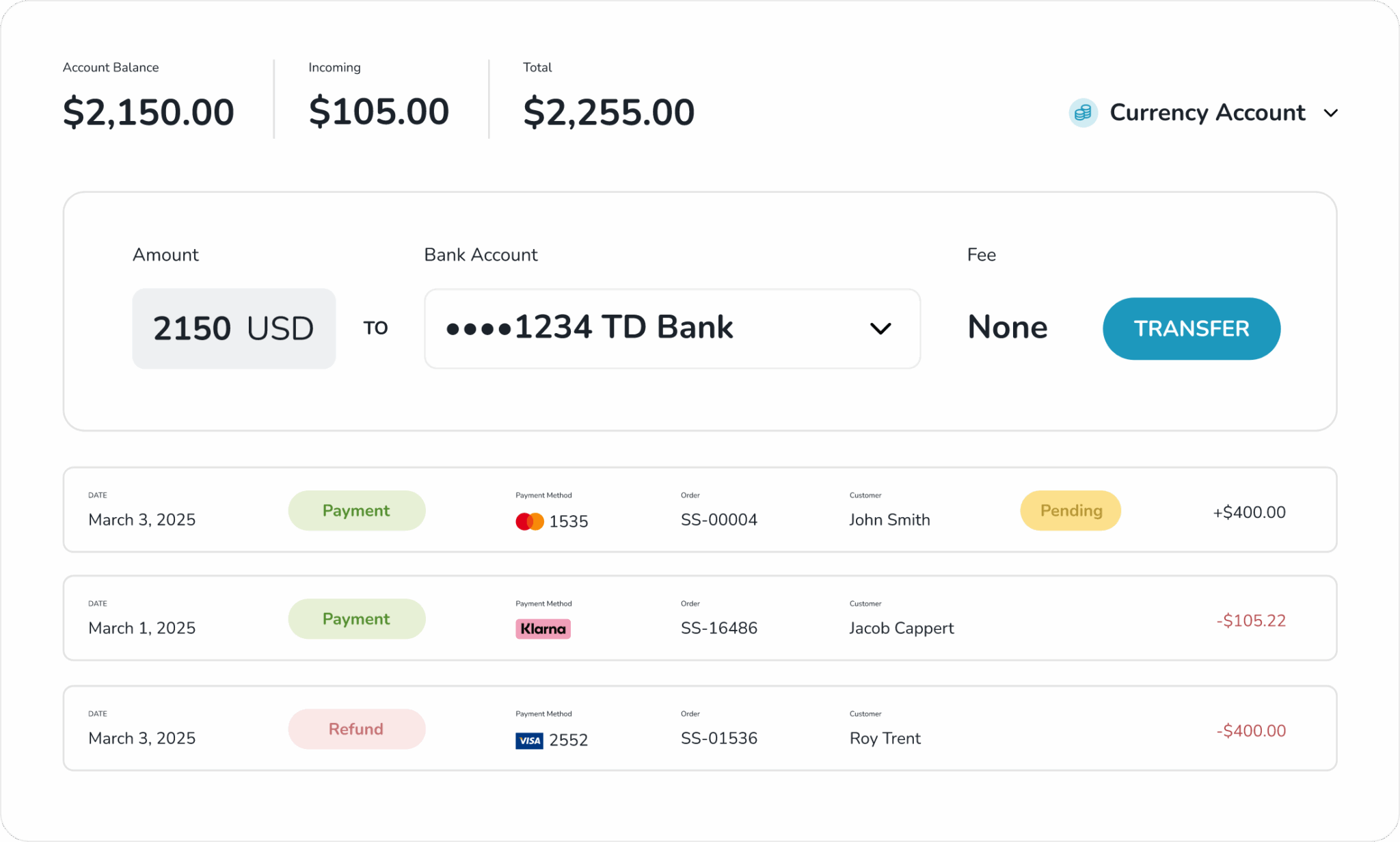








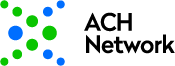



 USA
USA  Canada
Canada  UK
UK 
 Australia
Australia  Austria
Austria  Belgium
Belgium  Croatia
Croatia  Cyprus
Cyprus  Czech Republic
Czech Republic  Denmark
Denmark  Finland
Finland  France
France  Germany
Germany  Greece
Greece  Hungary
Hungary  Ireland
Ireland  Italy
Italy  Latvia
Latvia  Liechtenstein
Liechtenstein  Luxembourg
Luxembourg  Lithuania
Lithuania  Monaco
Monaco  Netherlands
Netherlands  Norway
Norway  Poland
Poland  Portugal
Portugal  Romania
Romania  Slovakia
Slovakia  Slovenia
Slovenia  Spain
Spain  Sweden
Sweden  Switzerland
Switzerland