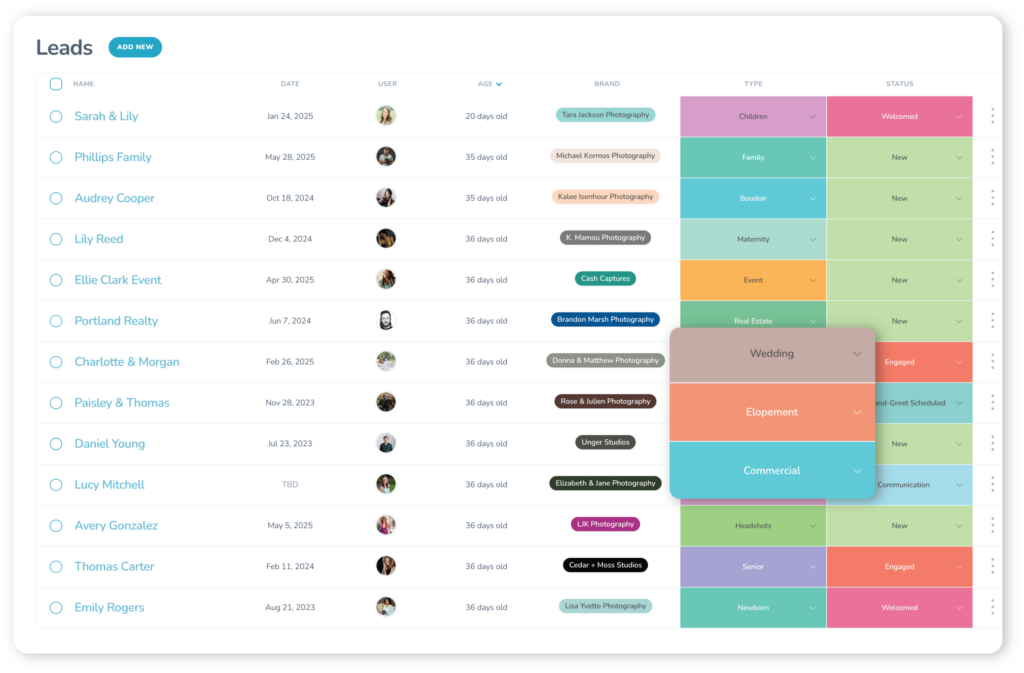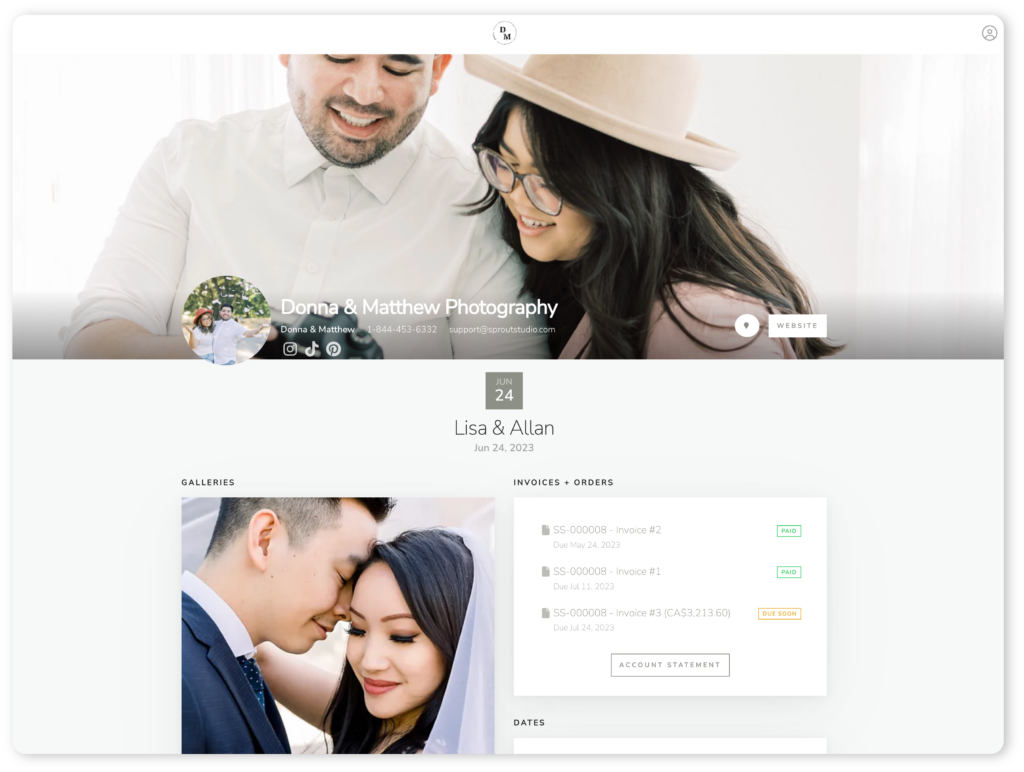Your website is your greatest sales tool, and it can be your best asset or your worst enemy, depending on how it’s set up. This article will give you some very specific ideas and best-practices for creating a website that will “woo” new visitors, develop a deeper connection and convert your visitors into potential clients.
Your website is your greatest sales tool, and it can be your best asset or your worst enemy, depending on how it’s set up.
Let’s face the reality – a potential client will almost always end up on your website at some point. Whether they were referred to you from a friend, saw your work on Facebook, Google’d photographers in your area or saw an ad you placed in a local magazine, they will turn to your website in their research.
Based on the effectiveness of your website, visitors will either take the “next step” and contact you, or they’ll click the “x” button and continue looking elsewhere. This is why I say that your website is your greatest sales tool … when done right.

Website Foundations
The 13 basic principles to your website
There are 13 basic principles you must follow in order to make the most of your website, but before I share those, I want to discuss some website foundations that will set the context for the rest of the conversation:
- Flash vs HTML
- Responsive web design
- Content management systems
- Templates vs themes
- Custom website development
Flash vs HTML for Photographers
Flash is “dead” for web design, and it has been for quite a number of years. This shouldn’t even be a question anymore. If you are using a Flash-based website (or are considering one), then you are losing a ton of potential business.
Based on the effectiveness of your website, visitors will either take the “next step” and contact you, or they’ll click the “x” button and continue looking elsewhere.
There are many reasons why having a Flash website is killing your business, but the two most important ones are:
- Search Engine Optimization (SEO) – Flash sites are not indexed by Search Engines and therefore your site will not show up when someone searches for you in Google, Yahoo, or any other search engine.
- Mobile traffic – Mobile devices do not support Flash, and so any visitors that go to your website using a mobile device will not be able to see your website.
To get real specific and illustrate my point, let me tell you about my photography website. Google Analytics tells me that 45% of the visitors to my website are either on a phone (38%) or a tablet (7%), neither of which will show Flash websites. Therefore, if I was using a Flash website, then I’d be turning away almost half of the visitors that come to my website before they can even do anything.
If the topic of SEO is of interest to you (and it should be) then you NEED to check out Episode #17 of the Business of Photography podcast, where Zach Prez from PhotographySpark.com joins me to talk all about SEO for photographers. You should also grab his Search Engine Cookbook for Photographers.
Responsive Website
As I just mentioned, there’s a huge amount of visitors on your website who are probably using a mobile device, and so having a site that’s responsive to those devices is crucial. Here is a definition of Responsive Web Design from Nielsen Norman Group:
“a web development approach that creates dynamic changes to the appearance of a website, depending on the screen size and orientation of the device being used to view it.”
This means that your site automatically scales, move, and re-purposes itself depending on what device the visitor is using. Basically, a responsive website adapts itself for the specific user and their specific needs, which is brilliant – it’s a customized user experience!
Some websites, themes and templates come responsive out of the box, and others will involve some custom work from a developer or in using third-party plug-ins or add-ons.
Content Management System
Gone are the days when you have to contact your web developer to make any changes to your website. You can do it yourself today by using a content management system (CMS) which is basically a user-friendly “admin area” for you to log in to and make changes, add new content, update old content, add new images, and so on. There are many options on the market, but my recommendation would be to use WordPress. It is the industry standard for CMS, it’s completely customizable and there’s countless add-ons, plugins and themes available. An added-bonus is that it’s created from the ground-up for Google and the search engines, meaning that your SEO will improve just by using WordPress and it’s best practices.
Template, Theme or a Custom Website?
This is a hot topic – do you get a template website, a theme for your CMS (WordPress) or have a completely custom site built just for you and your needs? Many photographers argue that custom websites are too expensive, but then again, many clients also argue that our photography prices are too expensive. Ironic that we want to charge premium prices for our work but won’t pay premium prices for others’ work? I’ll digress from that point, but it’s something to consider.
I personally believe that if we want to be taken seriously as professionals, if we want to have a highly refined product and service and if we want to stand out in the crowded market, the first place to start is by having a custom website created. Will it cost money? Absolutely! But you have to spend money to make money, and if you want a great customer experience, it needs to start before the client even contacts you on your website.
If you do decide to go the route of having a custom website created (which is what I recommend), then here’s where you can start with budgeting – project to spend 4% of a year’s income to have your custom site built. For the years following, you can budget 0.05% of a year’s income for ongoing maintenance, upgrades, new features, etc. For example, if you are projecting to make $120,000 gross revenue from your photography business this year, then you should budget $4,800 for a custom website to be built, and then $600 per year for ongoing features and new additions.
Although it seems high, look at it this way – you are spending 4% of your gross revenue to essentially bring in the other 96% of your income. I think it’s well worth it, don’t you?
If this is not feasible, then I would suggest looking into WordPress themes such as ProPhotoThemes or Photocrati. For a decent theme, you can expect to spend anywhere from $200 to $800, and it will require you to have a bit of technical knowledge to get it up and running, and then you’ll have to get “under the hood” and tinker with it to perfect it.
Your website
How to create the best photography website ever
I have developed 13 basic principles for creating the best photography website that will “woo” new visitors, develop a deeper connection and convert visitors into potential clients:
- Be bold: Make a strong statement up front on your home page. Hook visitors with a mission-statement or a “why I do what I do” statement. Make it something bold that summarizes your approach to photography in one sentence. This will intrigue visitors and make them want to stay, check out your work and read more into what you do.
- Compartmentalize: Separate out “categories” of photography into separate sub-pages and gear all content, verbiage, visuals and messaging directly towards the “target client” for that category.
- Show off: Only show your best work and don’t overload visitors with too much work unless you’re confident in it. If an image is a “maybe” for you, then don’t put it up.
- Blog: Have a blog for more recent work, and be sure that the blog doesn’t take the visitor away and to another site. Keep your blog internal to your existing site.
- Contact: Make it easy to contact you. Have a “contact” form, but also put your email address and phone number in an easy-to-find location.
- Flow: Give the visitor a “logical flow” to walk through your website and your content. Don’t let them aimlessly click around through sections – that’s the best way to lose a visitor.
- You: Be sure to have a picture of yourself on your website.
- Connect: On your “about” page, drop the nostalgia and the “passion” talk. Everyone knows you’re passionate about photography – this is assumed. Every photographer should be passionate about photography. Saying your “passionate” doesn’t differentiate you from everyone else, it just makes you more like everyone else. Give the visitor some more meat-and-potatoes about why you do what you do, what you do, your style and your work so that they can connect with you deeper.
- Benefits: Always talk in terms of the visitor.
- Layout: On your “content” pages, don’t “chunk” paragraphs of text together. It’s hard to read and visitors will see it as overwhelming and skip past it. Design and lay out your content like a magazine does, with headlines, small paragraphs, images, quotes and other visuals.
- Testimonials: Have testimonials on your site. Incorporate “1-liner” testimonials throughout, incorporated into your homepage, content and portfolio. Use longer-form testimonials (paragraphs or videos) in a separate section on your website.
- Social proof: Have “social proof” on your site. Connect your website to your Facebook, Twitter, Pinterest or whatever else your social platform of choice is. Show that you are popular, active and well-liked. Remember that success breeds success.
- Pricing: Include basic pricing info on your site to set expectations and establish a “base” pricing model.