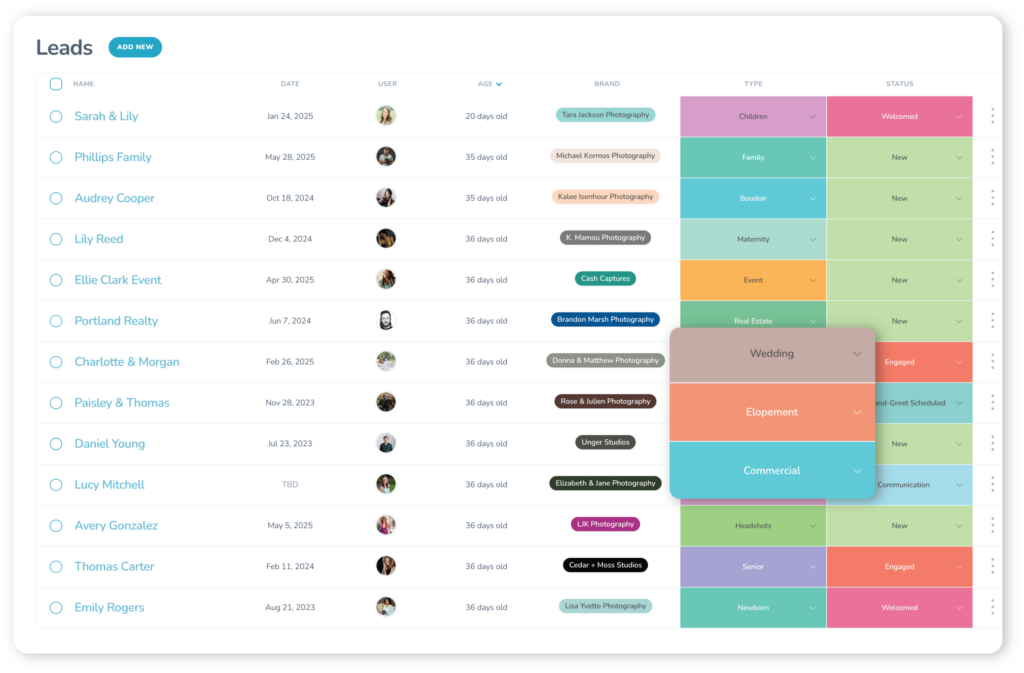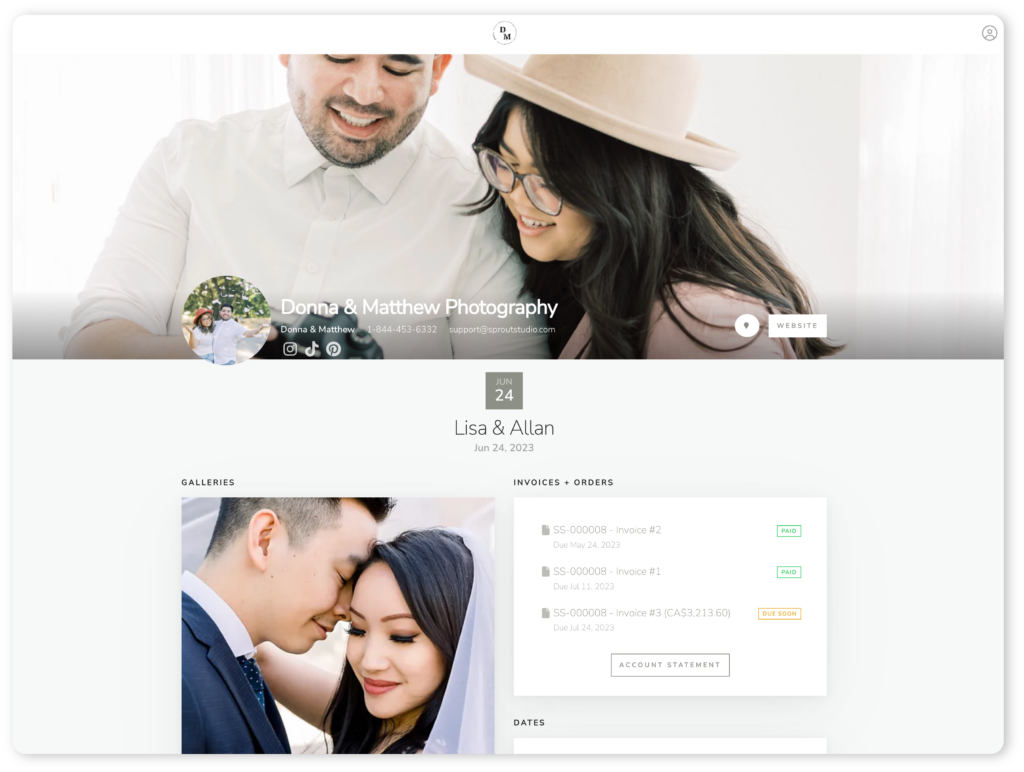There is never enough time in the day.
But … what if you could find more time in your day?
You’ve probably had those days when you feel like you’re constantly putting out fires. Or those days when you can’t seem to just sit down, plug in, and get work done. Or those days when you constantly get distracted.
Maybe this happens more than you’d like to admit. Maybe it happens every day.
Filling a bucket of water
Let’s pretend you have two empty buckets, each sitting on the floor, 1 foot apart. You’d like to fill each of the buckets with water, but you only have one hose. So you turn on the hose and keep it running. First, you point the hose at the first bucket and put a splash of water in it. Then, you switch to the second bucket and put a splash in that one, too. Then you go back to the first one. You keep switching back and forth between the two buckets, each time only putting a splash in each of them, until they’re both eventually full.
… Obviously you wouldn’t do this. It doesn’t make sense. Not only will it take you much longer to fill up the buckets, but you’ll also have wasted a lot of water every time you switched from one bucket to the next.
This is how you need to look at your time.
If you’re like most photographers, you probably switch your focus, time and attention around between many different tasks throughout the day. But when you switch your attention (water hose) between different tasks and projects (buckets), you are not effective, you waste time (water) and it takes you much longer.
Filling up your daily bucket
Let’s look at a real example of this. Let’s say you have the following to accomplish in a day:
- 3 hours of editing
- 1 hour of email
- 2 hours of shooting
If you’re like most photographers, your day might be split up something like this:
- 15 minutes of editing
- 20 minutes of emailing
- 1 hour of shooting
- 30 minutes of editing
- 5 minutes of email
- 10 minutes of editing
- 10 minutes of email
- 30 minutes of shooting
- 35 minutes of editing
- 20 minutes of email
- 30 minutes of shooting
- 1 hour of editing
- 5 minutes of email
- 30 minutes of editing
… and that’s assuming you don’t get even more distracted in each of those time allotments with things like Facebook, email notifications, Twitter mentions, phone calls, and so on. I digress.
Back to our bucket scenario – it’s clear to see that when there are 2 buckets, each 1 foot apart, there is water spilled (and wasted) as you switch from one to the next. Your time and attention is just like this, though. When you switch from one task to another task that is unrelated, there is wasted time in that switch.
Interruption Science research shows that the average office worker gets distracted 4 times per hour, and on average, it takes that same worker 23 minutes to get back into the task they were distracted from.
[icegram messages=”14297″]
Let’s keep this simple, though. Let’s say you’re better than average and that you only lose 10 minutes of productivity every time you switch tasks. Based on the example above, that means you’ll waste 140 minutes in total; 10 minutes every time you switch tasks.
If you do this every day of the week, it means you’re wasting just under 12 hours per week. If you do this every week, it means you’re wasting 48 hours every month.
That’s right … if you structured your day differently and didn’t waste those 10 minutes between tasks, you could do the exact same amount of work in 3 weeks that you’re currently doing in 4 weeks. Every month, you could take a 1-week vacation and have no loss of work from it. Wow!
If you want to discover more time in your day, then you need to re-structure your day.
If you want to redefine busy, take back some of your time and take ownership of your life, then you need to look more seriously at how you’re spending your time.
The art of Time Chunking
A practice I have written about before and speak about often is called Time Chunking.
The basic concept is that you spend focused chunks of time and attention on one singular task or project, and then move on to the next task or project. This practice also encourages you to find the best time in your day that you should be spending on each of those tasks or projects, so not only are you working distraction-free, but you’re working to your best “flow” by paying attention to your circadian rhythm. That means you’re being more productive in the time you spend.
Furthermore, this practice is beneficial because:
- It allows you to focus on one thing at a time, distraction-free.
- If relieves the pressure of a task or project because you have a definitive boundary to work within.
- It eliminates procrastination because you do the work once in scheduling out your work-week and commit to it. You can’t delay a task or project, because you’ve scheduled it.
- It helps you avoid Parkinson’s Law, because you’ve defined hard limits on your time and the tasks you do within the boundaries of that time.
- It helps you stay organized and maintain order in your workday.
- It allows you to avoid “firefighter mode” where you’re constantly running around, switching your attention, making you feel like you’re putting out fires all day long.
The 5 steps to Time Chunking
Here are the 5 steps to set yourself up appropriately for Time Chunking.
- Write down all the tasks you do in a typical work-week.
- Group these tasks by context and dependencies.
- Determine how much time do you need for each group of tasks.
- Establish what time of day or day of the week makes most sense to do each group of tasks.
- Schedule them in, and obey it.
Here’s a quick example walkthrough of the above 5 steps to Time Chunking that I have put together for myself. This isn’t necessarily all-inclusive, but it gives me a great starting point and establishes a baseline for productivity and time management.
Step 1 – List all tasks
Here, I’ll list all the tasks and projects that I do in a typical work-week:
- Consultations
- Viewing appointments
- Print pick-ups
- On-location portrait sessions
- E-mail correspondence
- Phone calls
- Facebook posts
- Blogging
- Culling
- Retouching
- Designing
- Cleaning
- Planning for marketing promotions
- Design for marketing material
- Networking lunches
- Mailings at the post office
- Errands
Step 2 – Group tasks
Here, I’ll take the above tasks and group them based on context and dependency. This means answering the following questions for each task:
- What mode do I need to be in in order to do this task? For example – do I need to be creative vs being analytical?
- What requirements does this task require? For example – do I need to be on a computer vs being out?
I then group the tasks into groups. Going back to our bucket example, this essentially brings the buckets closer together, so when I do tasks that are related, there is less spill over and I can maintain the same state of mind and flow between them.
- Admin: e-mail, phone calls, social media
- Production: retouching, design, culling
- Appointments: pick-ups, drop-offs, consultations, viewing appointments
- Biz-Dev: marketing, sales, promotions, accounting
- Outings: networking lunches, mailings at the post office, errands
- Sessions: on-location sessions
Step 3 – Time allowances
Here, I’ll estimate an amount of time that I require, per week, for each group.
- Admin: 7.5 hours per week (1.5 hours per day)
- Production: 6 hours per week
- Appointments: 4 hours per week (3 appointments per week)
- Biz-Dev: 4 hours per week
- Outings: 3 hours per week (1.5 hour lunch meeting, remaining for misc errands)
- Sessions: 4 hours per week (3 sessions per week)
Step 4 – Determine best time
Here, I’ll create some guidelines that will help me in scheduling the timeslots. I need to keep in mind my own circadian rhythm – when I am at my best, and when I have natural lows in my day.
- I am a morning person, and so I really enjoy morning sessions. This is also when I should be putting my focus-intensive production tasks.
- I am not productive in the afternoons, so I’ll keep my production time to the mornings or early afternoon before 1:00pm to maximize my own productive times.
- I’ll schedule pick-ups and quick appointments in the later part of the afternoon where I don’t need to be productive.
- I like to start the week off on Monday morning with clearing my inbox and getting any production work from sessions on the weekend finished.
- I like to finish the week off on Friday afternoon with clearing my inbox for the weekend and finishing up any production work for the week.
- I need to have some availability for evening appointments – consultations and viewing appointments – so I will pick one evening out of the week for this.
Step 5 – Schedule time slots
Below is the sample weekly schedule (click it to expand). A couple of other quick notes:
- I am a 9-to-5 kind of guy, and I love that structure, so you can see that I have designed my work week to follow the 9-to-5 schedule.
- I have a young family and enjoy my personal time, and so I am fairly strict about working as close to 40 hours each week as possible. Therefore, on Wednesdays when I work later in the evening, I start later in the morning.
- When I have a wedding on a Saturday, I sacrifice one of my “on-location sessions” days (Tuesday or Thursday) and take the day off. I really prefer to only work 5 days per week to avoid burnout.
By time chunking and following a system for organizing your day, you’ll be able to do so much more in less time. This will be one of the first steps towards redefining busy.