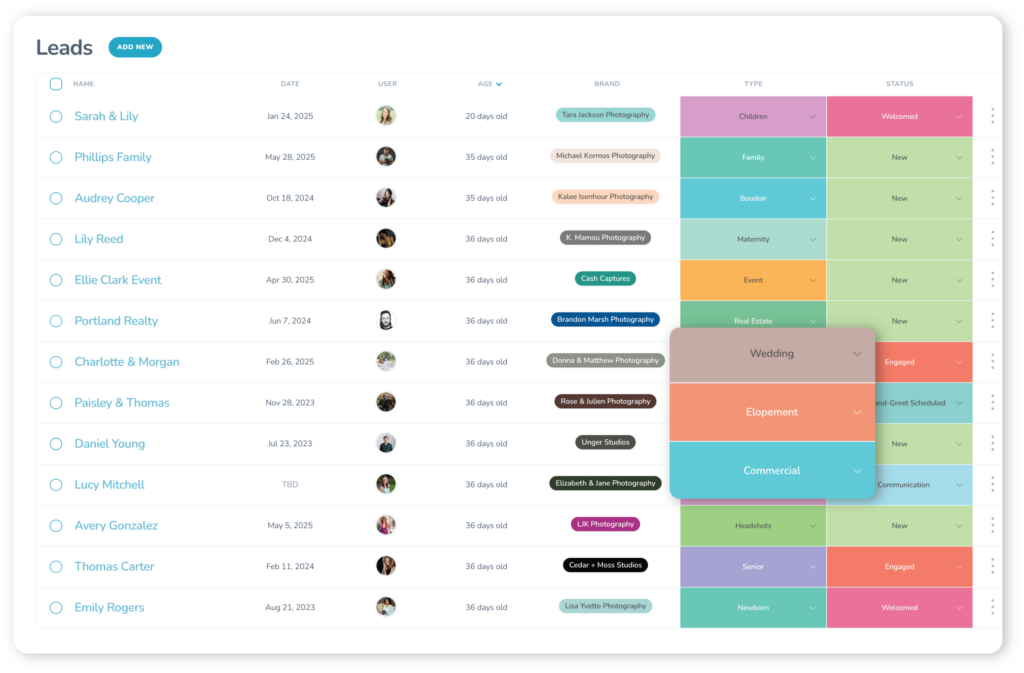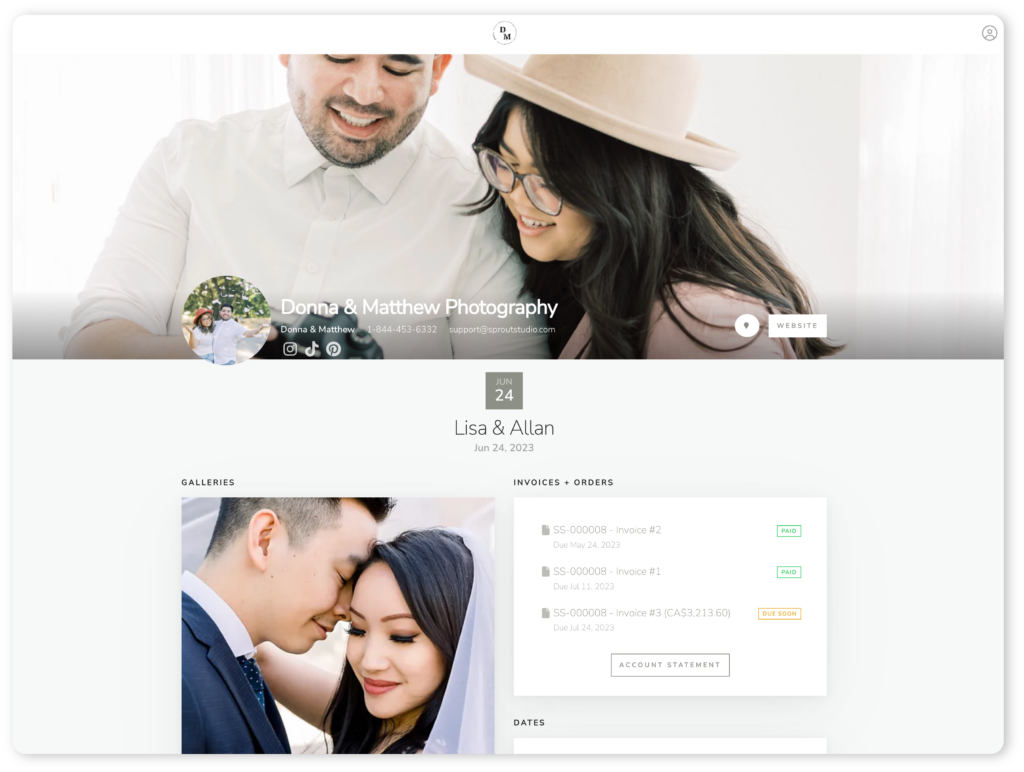You’re a photographer, and you’re on the search for the right CRM for you.
Have you ever felt overwhelmed by the chaos of managing multiple shoots and clients?
Do you find yourself spending more time in your inbox than you do on photography?
Have you ever lost track of client payments or contract details in your busy schedule?
That may be why you’re searching for a CRM. This is a big choice for your business – it affects your day-to-day operations and influences the experience you give your clients. With so many CRMs and studio management systems built for photographers, you want to be sure you’re making the right choice.
The top 6 CRM features that every photographer needs are:
- A way for you to collect and organize your inquiries.
- A way to sign contracts and book clients.
- A way to collect money from your clients.
- Automation so your business can work for you while you’re not working.
- A way to create templates.
- A way to look at your business analytics.
In this article, you’ll learn why these are important and why you need them as a photographer.
But first, what is a CRM?
What is a CRM?
CRM is short for Customer Relationship Management, but don’t be fooled – a great CRM is more than just customer tracking for you as a photographer. Your CRM will enhance your sales activities, elevate your client experience, provide valuable business insights to you, and streamline your entire business.
Your needs as a photographer are unique. You are not the same as other businesses, and that’s why it’s important to choose a CRM that is built specifically for photographers. Read our article about the 5 mistakes photographers make when choosing or switching their CRM.
But – we’re here to talk about features. Let’s dig in!
The top 6 CRM features that every photographer needs
Here are the top 6 features every good photography CRM has. Keep in mind – these are just the bare minimum. The question from earlier – “Is a CRM enough?” still begs to be asked, but more on that in a moment.
CRM feature #1 – A way for you to collect and organize your inquiries
One of the most important things your CRM should help you with is collecting and organizing your inquiries. Your CRM should give you a streamlined process to capture leads from your site via a contact form. Bonus: if it has a thorough Zapier integration, you can collect and organize leads from various sources (for example – a third-party contact form or Facebook lead ads).
You also may want to see if your CRM can help you automate your lead tracking and ongoing communication with a workflow or series of automatic emails so you don’t have to constantly check in on things.
Having a CRM that lets you collect and organize your inquiries prevents potential clients from slipping through the cracks and helps you ensure no opportunity is missed!

“If I didn’t use Sprout, I’d lose clients. Not only does Sprout help me organize my business paperwork, it also helps me keep track of my leads. If I haven’t heard from them in a certain amount of time, Sprout sends them an email to make sure they received my response to their initial inquiry. By remembering to check in on them, I’m able to book clients that I would have assumed had hired someone else!” – Jessica Nip (@jessicanip)
CRM feature #2 – A way to sign contracts and book clients
Being able to sign contracts and book clients directly within your CRM is a game-changer. This simplifies the process of turning inquiries into paying clients and ensures all agreements are legally binding and stored securely, accessible anytime.
Automated reminders and notifications keep both you and your client informed about any necessary actions, reducing the administrative burden and enhancing the professionalism of your business operations.
That’s why we built Sprout Assistant without Sprout Studio – it’s like your 24/7 client concierge team. It lets you automate dozens of things in your photography business without the complexity. Learn more about Sprout Assistant and the automation tools within Sprout Studio here.
CRM feature #3 – A way to collect money from your clients
You need to get paid as a photographer … obviously!
A CRM with integrated invoicing means your clients can pay you through secure channels in a way that is directly linked to their bookings. When your CRM makes invoicing easy and offers an automated way for you to remind clients of upcoming invoices and follow up for overdue invoices, it takes the administrative burden off of you.
This all means you get paid faster, on time and don’t have to try to keep track of things manually.
In Sprout Studio, you can integrate with your Stripe, Square or PayPal account and invoice your clients on your terms with no fees – Sprout takes ZERO commission! You can even set the rules on how, when, and how much your clients pay with flexible payment schedules, deposits and retainers, partial payments and more. Learn more about Orders and Invoicing with Sprout Studio here.
CRM feature #4 – Automation so your business can work for you while you’re not working
Automation is one of the secrets to scaling and streamlining your photography business. It lets you get more done in less time and spend your energy doing the things you love – photography.
A CRM with robust automation features can take a lot off your plate – simple things like client reminders, follow-ups and confirmations. But beyond that, automation can help you streamline your communications and client experience so you only have to do the work once and then put it on autopilot.
You can also look for automation features like abandoned cart features, for orders your clients start but don’t finish, or scheduling to reduce the back-and-forth when trying to pick a date and time with your clients.

“Having Sprout is like having an employee, without the cost. I’m able to set up workflows that make it easy to stay in touch with potential clients and customers to ensure that nothing is missed.” – Marc Smith (@imagesbymarcanthony)
CRM feature #5 – A way to create templates
Creating and using templates for things like emails, contracts, questionnaires, and workflows is incredibly valuable and a huge time-saver for you as a photographer. Templates standardize your communications and processes, ensuring consistency across all client interactions. This consistency helps build a professional image and saves time, as you don’t have to start from scratch for every client or session.
CRM feature #6 – A way to look at your business analytics
Your CRM should help you know what’s working and what’s not working in your business.
You should have access to detailed business analytics and reporting within your CRM so you can make informed decisions based on data. Your CRM should track and show you key metrics such as booking rates, booking times, revenue trends and more.
This level of insight allows you to adjust your activities and optimize operational efficiency, ultimately leading to business growth and enhanced profitability.

“The biggest thing that changed by business was the analytics – is it social media or word of mouth – what products sell the best – 40,00ft view of your business. Data to back up all your business decisions.” – Sarah Anne (@sarah_anne_photo)
Is a CRM enough for your photography business?
Your CRM is just the starting point of a set of systems that’ll help you thrive as a photographer.
I remember when I had the idea for Sprout Studio 10 years ago. I was using a CRM, but I also had other needs – sending email marketing campaigns, delivering digital files, offering digital downloads, selling prints, proofing album designs, scheduling meetings and sessions, etc.
I used a CRM for the CRM features and then had a Frankenstein system with a bunch of other apps and pieces of software to round out all my needs.
It seemed more complicated than it should. I remember thinking, ” Is there an app that does all these things I need for my photography business in one place?”
The answer was no. It didn’t exist. So, I set out to create it!
Now, Sprout Studio is – truly – the only all-in-one system for photographers. You can run your entire business in one place with Sprout Studio. The CRM is just the beginning. You also get:
- Invoicing – Simplify and automate how your clients pay you.
- Contracts – Easily sign legal contracts with your clients with ease.
- Bookings – Book your clients while you sleep and even allow them to self-book sessions!
- Scheduling – Schedule meetings and sessions without the back-and-forth.
- Questionnaires – Ask your clients questions, get feedback, be better prepared
- Galleries – Beautifully show, share and sell your photos with clients.
- Email marketing – Design stunning emails and effortlessly create email campaigns.
- Album proofing – Get feedback and collaborate with clients on album designs.
- AI – The power of AI built into Sprout – write emails, create questionnaires and more!
- Reports and analytics – Learn more about your business health and analyze your growth.

“I can have contracts, galleries, invoices, notes, questionnaires, album proofs, etc, all in ONE place! By switching over to this, I was able to save money by having it all in one spot instead of paying for a studio management system AND an online gallery system. It’s super simple for my clients to use, and it looks super professional, and I love it!” – Linda Barry (@lindabarry.co)
Since you get all these apps in one place, you can automate your clients’ journey, spend less time manually putting things together, be more organized, and give your clients a more consistent experience.
If you’re interested in checking out Sprout Studio as the CRM (and more) for your photography business, you can watch a free demo here and learn more here. There’s also a free 14-day trial that you can start to see if Sprout will be a good fit for you.