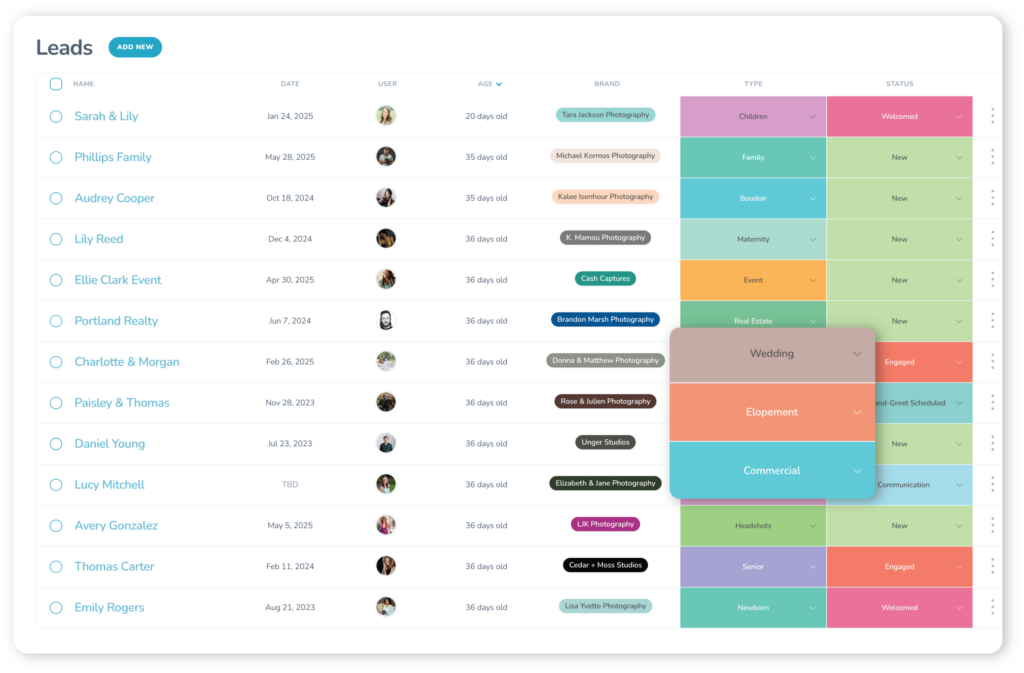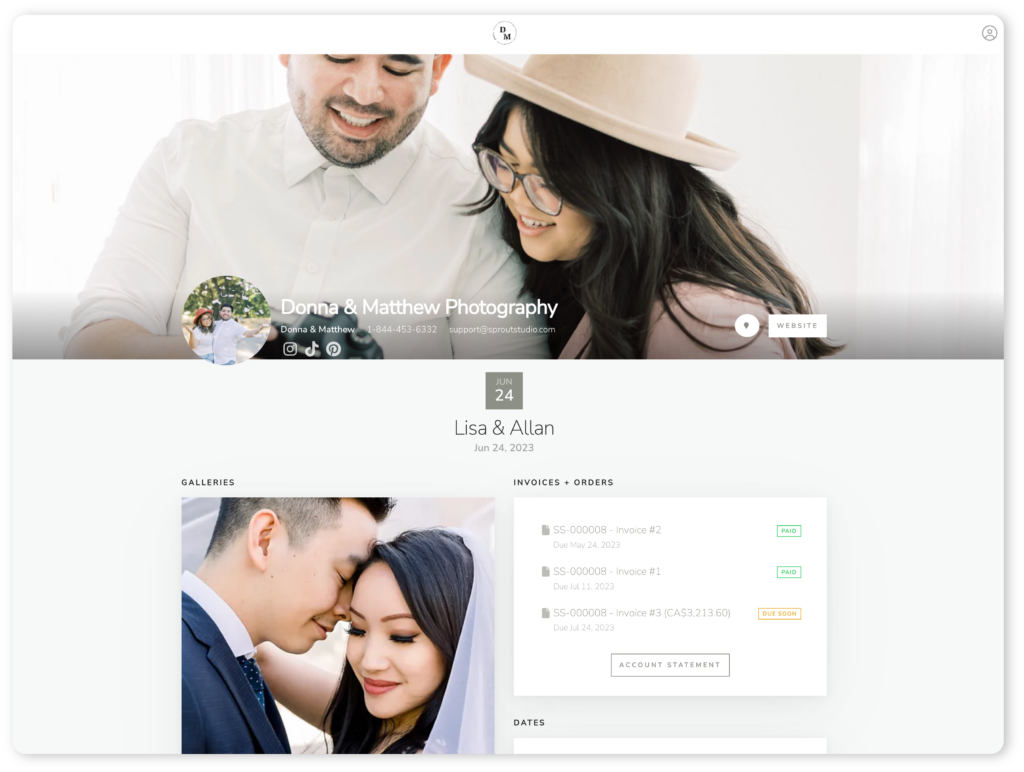Over the last three days, we’ve been getting deep into the topic of “Guaranteed Referrals” for photographers. We’ve spoken about why referrals are important, why people refer and how you can intentionally design a business with referrals as it’s core growth strategy. Today, I’ll be breaking down the customer experience for a wedding photographer. I’ll be giving you the exact step-by-step journey to guide your clients through that will guarantee a killer customer experience for them.
This article (and the journey, listed below) is a long one, so I’m going to keep the intro here very short (which is abnormal for me). Let’s just get right into it. Here is an example journey through the customer experience for a wedding photographer. Each section highlights the milestone (when the steps can be taken), and below each milestone, I list out the steps in the journey.
When the client is visiting your website
- Have an outstanding portfolio. Make sure to keep some images “up your sleeve” though.
- Make sure your images are large and look great (they’re sharp, not pixellated, etc.).
- Make sure your website looks great on a mobile device.
- Ensure your website delivers a simple, streamlined experience on the web.
- Integrate social media for social proof somewhere on your site.
- Embed a personal greeting from you (or some video introducing you) to establish rapport.
- Show a short testimonial video to establish trust.
- Offer them a piece of content that would be of high value to them (i.e. an email course, a PDF, etc.).
- Make sure you have recent blog posts (if you blog).
- Ensure that you have a filled out profile on Google.
When the client inquires with you
- Follow-up with an email reply within 24 hours. (Optional: include a personal video introducing yourself).
- If you haven’t heard back, follow-up with another email reply in 4 days. Include a personalized Gallery with images tailored just for them based on the details you have already from their wedding.
- If you still haven’t heard back, follow-up with a phone reply in 4 days.
Once you’ve scheduled the meet-and-greet
- Email them the day before to confirm the meet-and-greet and remind them. Include directions and any other special instructions they may need to be aware of. Make sure no surprises are coming into the meet-and-greet.
- Give them something beautiful to take away from the meet-and-greet to remember you by.
- Within two hours of the meet-and-greet, send them an email saying “thank you” and mention something personal that you discussed. Include follow-up to anything you might have spoken about or promised you’d send them.
- Within two days, follow-up with something that builds trust (i.e. here’s a gallery of a wedding I photographed with the same florist you’ve hired).
- Within seven days, follow-up and include something personal (i.e. I was thinking of you guys because).
Once the client has booked you
- Once the client lets you know they’re ready to book you, guide them through the process and let them know what the next steps are.
- Make sure you know what they are booking you for. Get them to commit up front, because it will make the rest of your customer experience journey more seamless instead of having to ask “what would you like to do with these photos” at every step along the way. It allows you to be one step ahead of them in creating the finished product for them immediately following the engagement session and wedding.
- Give them a great experience in booking you. Make it easy.
- Mail them a thank-you card within 24 hours of them booking you.
- Three days after they book you, touch base to schedule a phone call to discuss how you can create the best wedding photography experience for them, and how you can help them throughout their wedding planning process. This phone call also doubles as customer outreach where you can collect details about why they booked, how they heard about you, what the experience of searching for a photographer was like, and so on.
- In ten days, mail them something personal, thanking them for booking, for the phone call, and re-iterate that you’re honored and excited to be a part of their wedding day.
Before the engagement session
- Three weeks before the engagement session, send them an email saying how excited you are about the engagement session, and include a few galleries for inspiration.
- Two weeks before the engagement session, send them a beautiful “style guide” PDF (or webpage) with wardrobe and preparation instructions.
- The day before the engagement session, email them saying how excited you are about the session. Use this as a reminder of where you’re meeting, timelines, and so on.
- Within two hours after the engagement session, post a teaser image on social media.
- The day after the engagement session, post another teaser image on social media.
- Within three days, get them a proof, design or concept of their finished product (a book, a wall portrait design, etc.).
- Within two days of that, send them their proofs.
- Within two days, schedule a phone call to review the images and collect feedback.
- When doing the back-and-forth regarding the finished product, be sure to under-promise and over-deliver.
- When the finished product is ready for pickup, deliver it to them or have them pick it up at your studio. Include some surprise.
Before the wedding
- Around two and a half months before the wedding, mail a “date night” package to them.
- Two months before the wedding, touch base via email and set expectations regarding wedding-day timelines, what’s next, what details you need, and so on. Don’t let them come to you with questions; stay one step ahead of them and answer them ahead of time. Give them a link to a FAQ that you have online covering all the details and common questions.
- Five weeks before the wedding, send an online questionnaire to collect details about timelines, contact information, wedding party names, and so on.
- Three weeks before the wedding, touch base over the phone (or in person) to talk about details and timelines based off of the questionnaire you received.
- Two weeks before the wedding, touch base to say that you’d like to come to the rehearsal to take some candid photographs and meet the family. Offer it as a complementary service, and that you only need to be there for about 30–45 minutes. Explain that you’ll include the digital files with the wedding.
- The Monday before the wedding, send a bouquet of flowers to the bride at work.
- The Wednesday before the wedding, send a “wedding day emergency kit” package to them.
- The Wednesday before the wedding, touch base over the phone to confirm timelines are still the same.
- The Thursday before the wedding, send an introduction email to all the bridesmaids and groomsmen.
- The day before the wedding, post an image from the engagement session on social media and say how excited you are for the wedding the next day.
- The night before the wedding (not too late), text one of them to say how excited you are for tomorrow.
- At the wedding, take a few small video clips on your DSLR so you can make a 30-second video afterward. Send it to them (as a YouTube or Vimeo link) as a surprise within a few days.
- At the wedding reception, put together a same-day slideshow. Have cards out on the table that include a link to their online gallery and a coupon code (with expiry date) for anyone interested in ordering prints.
- As you say goodbye before leaving the reception at the end of the night, give them a same-day album.
After the wedding
- The night of the wedding, post a teaser image on social media and say “congratulations.”
- The morning after the wedding, send a StickyAlbum to them and say “enjoy these on your honeymoon.”
- The Monday after the wedding, post 15–20 of your favorite images on your blog. Share one of them on social media with a link to the blog post.
- The Tuesday after the wedding, post the images from the blog on social media.
- The Thursday after the wedding, send the album design proof to them.
- The following Monday, send the proofs with five printed and matted 4×6 prints.
- The following Tuesday, call the client and ask if any of their family would like to come into the studio to see the images on the big-screen and order any gift prints or wall portraits.
- On the one-month anniversary, send a hand-written card with a gift certificate for dinner.
- When the album (and other finished products) are ready for pickup, deliver it to them or have them pick it up at your studio. Include some surprise.
- On the six-month anniversary, send an email to them saying “thinking of you guys.”
- One week before the one-year anniversary, send a framed 8×10 print.
- The day of the one-year anniversary, send an email saying “happy one year anniversary,” and post an image on social media saying the same thing.
Ongoing
In conclusion, and as a final tip, I suggest always adding your clients to a “List” on Facebook. Call it “Clients.”
This will allow you to see a modified Facebook timeline that only contains updates, photos and details about your clients. Check in on this list daily (make it a part of your morning routine) and keep an eye out for big announcements, special events, accomplishments or milestones in their life. Always be quick to follow-up these with a “congratulations” or some other special note. When and where applicable, send something nice in the mail. As soon as you see something that might prompt another session (i.e. that they’re expecting a baby), touch base in a more personal way (i.e. via email) and say “congratulations,” and see if you can subtly start the conversation about doing another session together.
The “Guaranteed Referrals” Series
This article is the 4th article in the “Guaranteed Referrals” series. The other articles are:
- How to guarantee referrals in your photography business
- 3 simple reasons people will (or won’t) refer you
- How to create a photography business with happy clients, repeat clients and more referrals than you can handle