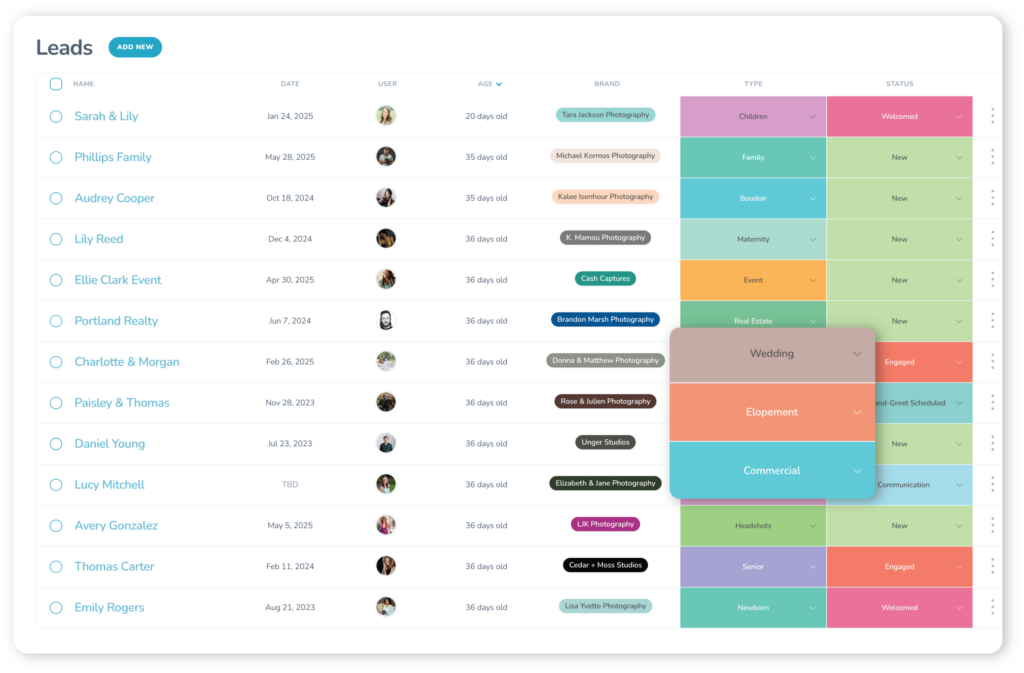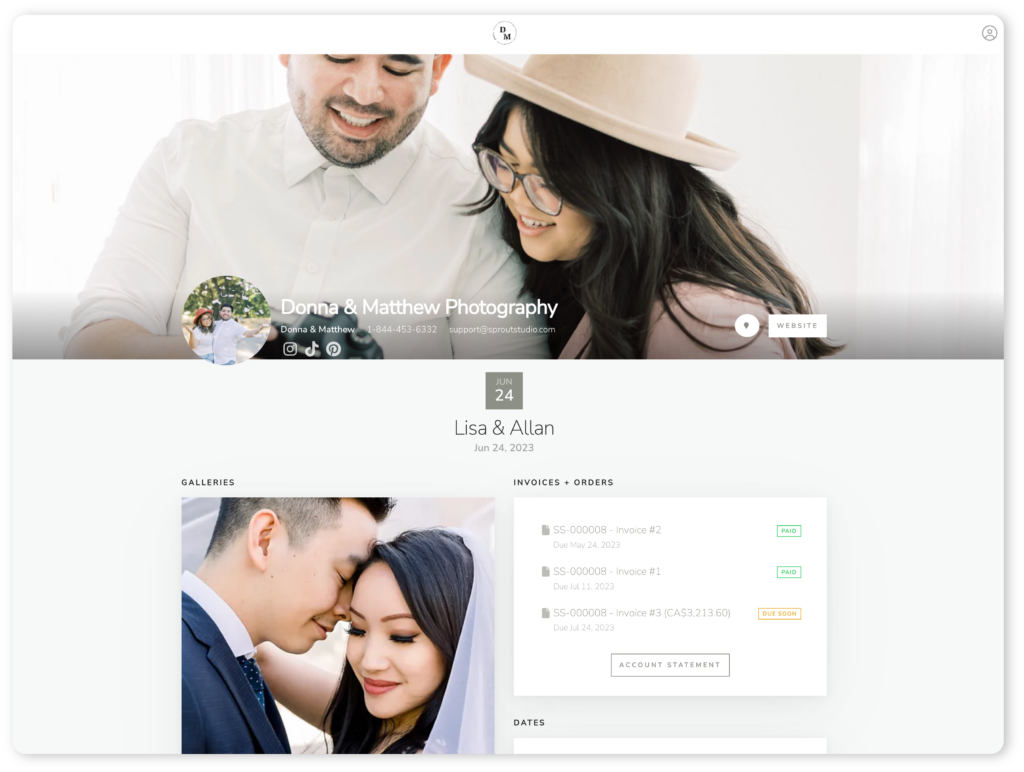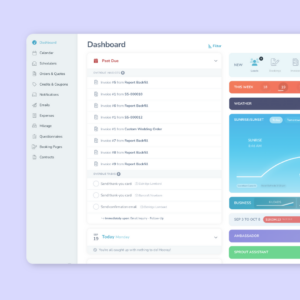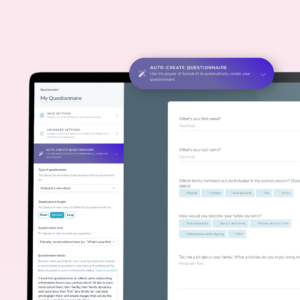Are you plagued with a never-ending to-do list? Do you struggle with not knowing where to start? Do you get overwhelmed with everything you to have on your plate? Do you feel like you’re sometimes fighting an uphill battle?
It’s ok; you’re not alone.
Most of your learning has probably been about how to be a great photographer; f-stops and shutter speeds, lighting and posing. You’ve likely never learned how to work.
The problem is simple – the way we’re working isn’t working.
I have found that there’s a common cause to the overwhelm and stress. The way we’re working isn’t working. Today, let’s have a discussion about how to work.
This article is about getting more done in less time. It’s about relieving the stress and eliminating the overwhelm. It’s about having complete clarity on everything you have to do and creating an action plan to get it all done. It’s about finally achieving work-life balance so you can enjoy the freedom and flexibility that being an entrepreneur allows for.
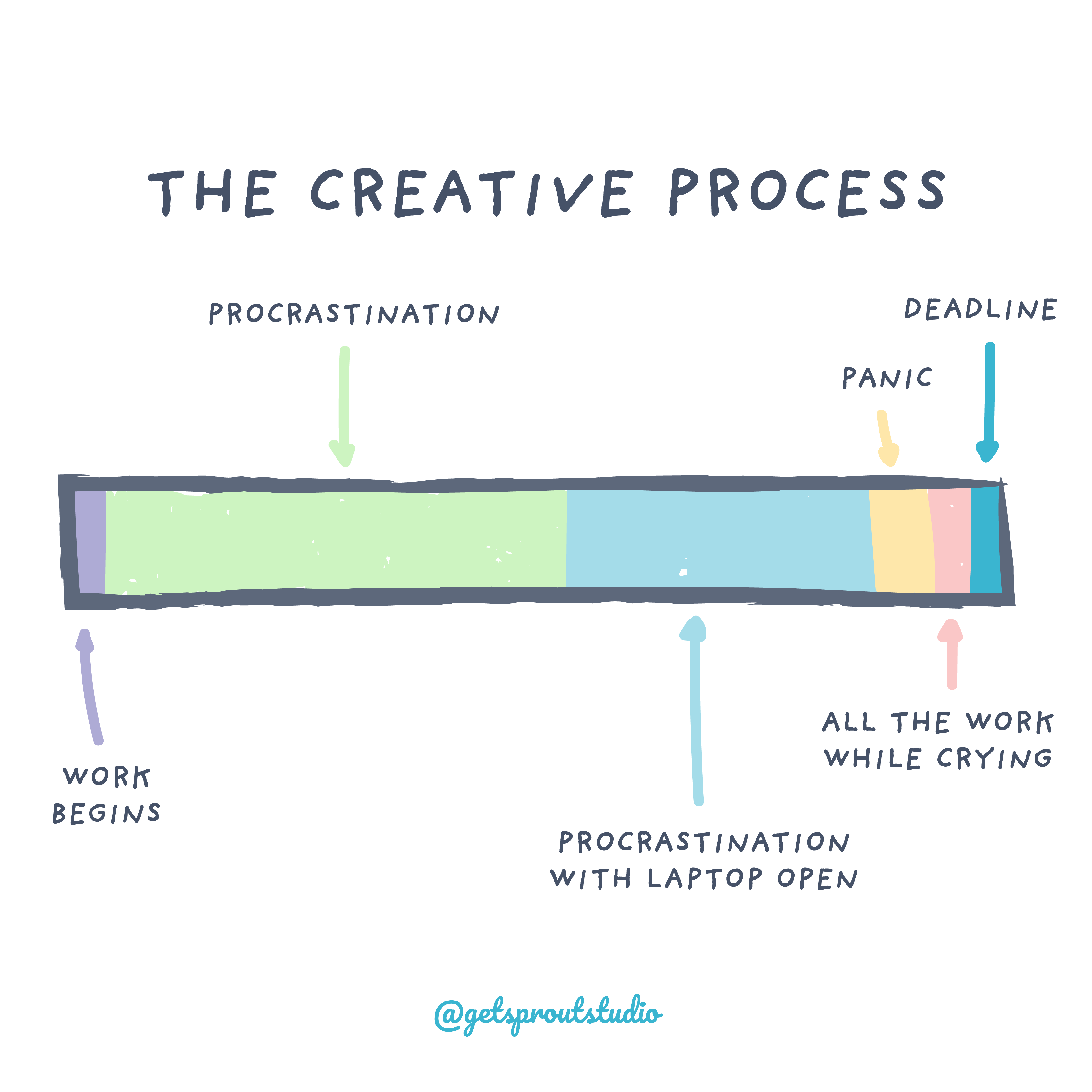
The symptoms or the problem?
How does this stress and overwhelm show up?
What is the actual problem? I have found that there are a few common ways photographers struggle. Do you identify with any of the following?
- You don’t know what to do or where to focus.
- You never seem to have enough time to do what you need to get done.
- You get distracted while working.
- You struggle with not finishing something once you start.
- You feel that you don’t move quick enough through your to-do list.
- You feel overwhelmed with everything you have to do.
- You are always putting out fires and reacting to situations.
Here’s the thing – none of these are the real issue. They’re all symptoms. They’re symptoms of an inadequate framework for how to get work done, or they’re simply the evidence of no framework at all.
Once you fix the underlying cause, all these symptoms go away.
A framework for getting things done
This framework is all about getting things done.
It will allow you to be more productive and reduces the stress and overwhelm. This framework eliminates all the symptoms discussed earlier.
The framework is:
- Understand the best use of your time. Define the “big rocks” and create zones of focus.
- Plot each zone of focus into your schedule.
- Systematize and streamline so you can spend your time where it matters.
- Obey your system.
- Get clarity on exactly what you need to do in each zone of focus.
- Focus and work distraction-free while you’re in a zone of focus.

Step 1 – The big rocks
The getting things done framework starts with understanding what is most important. What is the best use of your time?
The idea here is to understand what is most important for you to do so that you plan to get those things done first. It’s Steven Covey’s “big rocks” analogy with a twist.
Often I hear photographers focusing on work that isn’t important or even necessary at all. I call this “busy work.” It may feel good to do it, but it leaves you feeling empty once it’s done because it doesn’t move you in the right direction.
For example – is endlessly tweaking your website the best use of your time? Do you need to get deeply involved in all those conversations in that Facebook group? Is that networking event you go to every month moving you in the right direction?
The answer may be yes or no for any of these. But the point is that you ask yourself the difficult question – is this the best use of my time?
Start by identifying what you’re moving towards
Understanding the best use of your time starts with understanding what you’re trying to accomplish. What are you moving towards?
I recently wrote an article about how to move from point A in your business (where you are today) to point B (where you want to be) in the shortest amount of time possible. In that article, I explain that there are only a few real indicators of growth in your business:
- Getting new leads.
- Booking more clients.
- Having your clients spend more money.
- Increasing the future potential of 1–3.
- Improving your skill set.
- Saving time.
If you can’t directly attribute something you’re spending your time on to one of these six indicators of growth, then it’s probably not worth you spending your time on. Conversely, things you do that very clearly move you towards one of these six indicators of growth is well worth your time.
I believe that there are four primary “big rocks” that photographers should be planning for. These will be well worth your time invested. They are:
- Production
- Strategy
- Time with clients
- Shooting
Everything else is just noise.
Remember – you can’t say yes to everything. Whenever you do say yes to one thing, you’re saying “no” to something else at the same time. Make sure you’re saying no to the right things.
What a diet has to do with your productivity
I have been following the keto way-of-eating for almost seven months now.
In a nutshell, keto is no carbs, no sugar and high amounts of fat. In these last seven months, I’ve lost nearly 40 pounds.
I am not doing it just to lose the weight, though; I am doing it because I have come to understand what carbohydrates and sugars do to the body, and I want to avoid those adverse effects. The bonus is that I feel more full now, I have more energy, and I don’t have any ups and downs in my mood.
I’ve tried nearly every diet that exists, and I’ve never actually committed to one for this long before. When I look at some of the diets I’ve done in the past, it’s always been an “in moderation” approach. For example, I would only have two carbs per day, five fruits, etc.
Why did I fail on these diets whereas I’m now succeeding on the keto way-of-eating?
I believe it’s because, with keto, I decided up-front what I can and cannot do. It’s very black-and-white.
When I started keto, I outlined what I could and couldn’t eat. I decided that I would not eat any carbohydrates (bread, pasta, rice, etc.) and that I would completely cut sugar in every form. There was no moderation. I quit cold-turkey. I also learned what I could do as an alternative (i.e. cauliflower rice, zucchini spaghetti) and that’s what I’ve done ever since.
Because I made the decision up front about what I could and couldn’t do, every time I’m in the moment (i.e. planning a meal, buying groceries or eating out at a restaurant), I have already made the decision. There’s no willpower involved. I don’t have to make a micro-decision every time.
Previously, when I was doing an “in moderation” diet, my willpower was always tested because I could eat things in moderation. I would have to remember how many “points” I have left for the day. It was much more challenging because every time I had to put food in my mouth, I had to make a decision.
Now, I don’t.
I eat what I want when I want as long as it’s within the boundaries of what I have previously decided I am going to be eating.
Many people who follow the keto way-of-eating feel the same way, so I know I’m not alone.
What does this have to do with you? Look at your productivity and time management the same way.
You should decide what you can and cannot do ahead of time. You should plan what a good use of your time is and what isn’t. You should make your plan ahead of time so that you’re not always making decisions every time you sit down to get work done. Instead, you decide upfront, and when you sit to get work done, you know exactly what you should be doing.
Once you’ve decided up-front what you should be spending your time on, you need to plot that into your calendar.

Filling a bucket of water
Let’s pretend you have two empty buckets, each sitting on the floor, 1 foot apart. You’d like to fill each of the buckets with water, but you only have one hose.
So you turn on the hose and keep it running. First, you point the hose at the first bucket and put a splash of water in it. Then, you switch to the second bucket and put a splash in that one, too. Then you go back to the first one. You keep switching back and forth between the two buckets, each time only putting a splash in each of them until they’re both eventually full.
… Obviously, you wouldn’t do this. It doesn’t make sense. Not only will it take you much longer to fill up the buckets, but you’ll also have wasted a lot of water every time you switched from one bucket to the next.
This is how you need to look at your time.
If you’re like most photographers, you probably switch your focus, time and attention between tasks throughout the day. When you switch your attention (water hose) between different tasks and projects (buckets), you are not effective, you waste time (water), and it takes you much longer.

Step 2 – Planning your schedule
“What’s talked about is a dream, what’s envisioned is exciting, what’s planned becomes possible, what’s scheduled is real.”<br /> – Anthony Robbins</p> <p>
Now that you’ve defined the “big rocks” that are the best use of your time (step 1), you need to plan them into your schedule, so they become a reality. I call this time chunking.
Here are the five steps to set yourself up for time chunking:
- Write down all the tasks you do in a typical work-week that you should be doing.
- Group these tasks by context and dependencies (these are the “big rocks”).
- Determine how much time you need for each group of tasks.
- Establish what time of day or day of the week makes the most sense to do each group of tasks.
- Schedule them in.
I’ve written another article all about time chunking, read it here.
Parkinson’s law says that “tasks will expand to the time that you allow them to.” If you give yourself 2 hours to get something done, then you’ll get it done in 2 hours. If you give yourself 10 hours to get that same task done, you will likely take a full 10 hours to get it done.
Parkinson’s Law – tasks will expand to the time that you allow them to.
The last time you went on vacation, I’ll bet that you probably got more done the day before you left than you did the entire week before it. Am I right? That’s Parkinson’s Law at play. If you give yourself a day to do a bunch of stuff, you’ll get it done. Often we are “busy” because we are giving ourselves too much time to do the work and get things done.
Just knowing that we can get more done in less time by simply giving ourselves less time is enough. Set deadlines for tasks, work within a defined container for projects and establish hard start and end times. For example, if you give yourself permission to work late into the evening, you’ll find things to do. If you instead set a stern 5:00 pm clock-out time, then you’ll force yourself to get whatever you need to get done by that time.

Step 3 – Setting up the right systems
To be able to spend your time on the things that will make the greatest impact in your business, you need to let go of some things and streamline everything else.
It is possible to spend only 30 minutes in your inbox every day. It is possible to spend only 2 hours editing a wedding. It is possible to do all the admin work in your business in a few hours per week.
But you must streamline and systematize. Here are four rules for doing this:
- Define and create workflows.
- Do the work once.
- Automate everything else.
- Outsource what makes sense.
Define and create workflows
Everything you do in your business is a workflow, you probably just don’t look at it this way.
What is a workflow? A workflow is defined as:
“The sequence of processes through which a piece of work passes from initiation to completion.”
Every time you package up a print, you probably go through the same sequence of processes, right? Every time you get a new inquiry, you probably go through the same sequence of processes, right? Every time you prep your gear for a wedding, you probably go through the same sequence of processes, right?
You see, these are all workflows!
Spend time now (when you’re working on your business) to define and refine these workflows. That way, when you’re working in the business, you’re using your time as efficiently as possible.
Remember my keto way-of-eating? I decided up front what I could and couldn’t eat so that when I was in the moment, I didn’t have to make a decision.
This is the same.
For each workflow in your business, create a process manual; write down every step you go through. Then, be as objective as you can and look for ways you can optimize and tweak them.
I remember doing this years ago as I hired my first studio manager. I had previously been doing everything myself, so I wanted to document some of my processes so I could teach them to her and hand them off. Once I started writing down the processes, I realized that I wasn’t doing things as optimally as I could. Only then could I take some time to tweak them and make sure they were as efficient as possible.
Once I optimized them, every time we went through the workflow after that, it was being done in a streamlined and optimal way. This means we:
- Saved time
- Got the expected results
- Expended little effort
Do the work once
Anything you do more than once should be streamlined.
If part of your workflow when you get a new inquiry is to respond with an email saying “thanks for inquiring,” wouldn’t it make sense that you write that email once and re-use it instead of re-writing it every time?
When you’re editing a wedding in Lightroom, if you spend the first hour trying to get the RAW files to have a certain “punch” to them, wouldn’t it make sense to find a way to do that automatically as soon as you import those RAW files?
When you are mailing a thank-you card to a client if you spend five minutes making a mailing label, wouldn’t it make sense to make a template so you can just copy-and-paste the address in and be done with it?
Anything you do more than once in your business should be systematized. Try and find a way to automate repetitive tasks as much as possible.
Maybe this means you use email templates in Sprout Studio, develop presets in Lightroom or create a mailing label template in your word processor. Whatever it is, once you’ve defined and refined your workflow (above), spend some time looking at each step and ask yourself the question “how can I get as close to automating this as possible?”
How to decide what to automate
You should try to automate as much in your business as possible. Here’s how I define something as being automate-able, I ask myself – “do I need to touch this before it happens?”
Ask yourself the question – “Do I need to touch this before it happens?”
If the answer is “no,” then it should be automated.
For example, when you get an inquiry for a wedding before you respond with the email, ask yourself the question – do I need to touch this before it happens? I would say in this case, yes, because you shouldn’t just send a generic email, but instead, start with a template and customize it to for the client. So this cannot be fully-automated.
How about sending out invoice reminders? Before you send an invoice to a client, ask yourself the question – do I need to touch this before it happens? I would argue that the answer is no. It’s just an invoice, why would you need to customize it or say something special other than “here’s the invoice, click here to pay” or something similar. So why not automate it using a system like Sprout Studio?
If you want to post a photo on Facebook that you already posted to Instagram, ask yourself the question – do I need to touch this before it happens? I would say no. So why not turn on auto-syndication on for cross-posting to Facebook from Instagram. That way whenever you post a photo to Instagram, you automatically post the same photo to Facebook.
Looking at every step of every workflow this way opens up a whole new world of possibility.
My Dad always said “take care of the pennies, and the dollars look after themselves,” and this is true here. When you save one minute there and five minutes there, over time, that compounds to be a significant amount of time saved!
To outsource or not to outsource
We’re talking about implementing systems that allow you to spend your time where it is most impactful.
We’ve talked about streamlining and automating already. Let’s look at the third way to set up systems so you can focus on the “big rocks” in your business – outsourcing.
First, let’s define outsourcing:
The act of handing off a specific task, with the intent of freeing you up to do another task that is a better use of your time and talent.
You may have assumed outsourcing to mean “hiring another company,” and it is one variation of it. I believe there are other ways to look at outsourcing, though. In fact, I believe there are three varieties of outsourcing:
- Outsourcing to a company to do a specific task for you.
- Sub-contracting another company or individual to do a specific set of tasks for you.
- Hiring an employee to take on a group of tasks for you.
Let’s define a few boundaries for outsourcing before diving into some specifics:
- Don’t outsource to be lazy. Pick up your socks, roll up your sleeves and prepare to get dirty. Running a photography business is hard work, and you must put in the time if you want to be successful. Using outsourcing as the “easy way out” is a dangerous mindset to adapt.
- Outsourcing is only worthwhile if you can make good use of the time you saved by outsourcing.
- Outsource only when it costs you more (in your time) than you spend in outsourcing. Assign a value to your time and be aware of that. For example, if it takes you 4 hours to do something that would cost you $20 to outsource, then that’s a good case for outsourcing.
- Don’t outsource to be ignorant or because you don’t want to learn how to do something. I believe you should first learn a task before you outsource it. This way, you’re educated and can make an intelligent decision on it.
- Outsourcing is not a “quick win,” nor will it give you the best short-term payoff. Outsourcing often has startup costs such as time invested, infrastructure, set-up, establishing a routine or a learning curve. Choose outsourcing as a long-term solution, not as a “quick fix” when you’re in a tight spot.
To outsource something (i.e. your editing, your album design or your website) – look for a company that specializes in the task you’re looking to have outsourced. If your time truly isn’t worth doing the task, then find someone (or some company) who excels at that particular task. We are so fortunate to be in an industry where there is so much help in so many different areas.
Take colour correction for example. You might master colour correction yourself, and then decide it’s not worth your time to do yourself. If that’s the case, then look at some of the companies in our industry who specialize in colour correction, like ShootDotEdit. If you decide that you’re not the master at a task, then trust someone who is the master at that task.
Something else you may want to consider is hiring internally instead of outsourcing. I suppose you could call this insourcing. I only recommend doing this after you’ve had some experience outsourcing a task. Keep in mind that this is only worthwhile when you have enough work to keep an employee constantly working on tasks. If not, then your time and money would have been better spent in outsourcing.
Take studio management for example. If you are busy enough to need a receptionist who can handle bookings, scheduling, deliveries, packaging, emails and phone calls, then that might be a good reason to hire an employee.
… or you could do what so many photographers have already done and get Sprout Studio, which is a suitable replacement for a studio manager (think of all the money you’d be saving).

Step 4 – Obey your system
Once you’ve defined your “big rocks,” time-chunked them and have created systems and streamlined, you only need to do one simple thing – get out of the way.
Reduce the friction and let the system take care of itself; don’t get in the way of it! Obey the system, trust it, and let it do its work. Simple as that!

Step 4 – Knowing what to do
You’ve now planned out your “big rocks” and know the big picture of what you should be doing and when.
Now, you’ll want a system for knowing exactly what you should be doing when you’re in each zone of focus.
For example, let’s say you’ve got 3 hours on Tuesday morning to do production and you have two weddings and three portrait sessions to edit. How do you know where to start? How do you prioritize? This could turn into a micro-version of “paralysis by analysis.”
We’re creating a system and framework here, so you don’t have to do the “thinking” work. You want to always know exactly what you’re doing and when.
This starts with a to-do list or task manager. I currently use ToDoist, but I’ve also used Omnifocus in the past. You could also just use pen-and-paper.
Whatever tool you use, just make sure you have a to-do list.
With your to-do list, I recommend that you:
- Organize tasks by context (big rocks).
- Use deadlines.
As you’re making your to-dos (i.e. edit John and Kate’s wedding), put them into the context or “big rock” they belong to (i.e. production). For each, set a deadline, which should be previously defined in your workflow (i.e. each wedding needs to be edited within ten days of shooting the wedding, etc).
When you go into the “production” zone of focus, you can simply look at the to-do’s under “production” (a mini, filtered version of your to-do list) and start tackling the tasks in the order of their due date.
Where to start with your to-do list
To start with this kind of system, you need first to do what I call a brain dump.
Often the cause of your stress or overwhelm is simply the fact that you keep everything in your head. Your brain has a way of recycling your ideas, to-do’s, reminders and thoughts over and over until you finally do something with it. It’s your brain’s way of helping you remember things!
If you’re feeling overwhelmed or stressed out, the best way to relieve it is to do a brain dump – get it all out of your head. This also gets your to-do list started so that you can start with the system above.
To start with this now, get a piece of paper and write down everything you have going on in your head. Every idea or to-do you have bouncing around up here. Let it all flow out.
Start to organize these into contexts (or zones of focus) and set deadlines for them. From now on, make a point to write down any idea that comes into your head. Whenever you think “I have to do this,” write it down. Whenever you say “I should do that,” write it down.
Your brain will learn to let go, and it won’t continually recycle those ideas in your head. This will result in you feeling a huge weight lifted off of your shoulders.

Step 5 – Working distraction free
Multitasking means doing two (or more) things at once, but that’s impossible.
When you think you’re multitasking, you’re just switching between two (or more) things in smaller concentrated bursts. There is no such thing as multitasking. Our brains were made only to do one thing at a time.
Remember the bucket-and-water example from earlier? That applies here, just as much as it applies to the conversation about time chunking. When you quickly move your energy and attention between different tasks and projects, you are not effective, you waste time, and it takes you much longer.
Interruption Science research shows that the average office worker gets distracted four times per hour. On average, it takes that same worker 23 minutes to get back into the task they were distracted from. If you’re like most office workers, it’s taking you 2 hours to do 1 hours worth of work, all thanks to your perceived ability to multi-task and handle distractions.
When you focus on one single task and don’t let yourself get distracted, you can get twice as much done as you would if you got distracted. When you are in a zone of focus and working on something, shut out all distractions and just focus on that one thing.
Working the right way
This article on how to work has been an all-inclusive masterclass on:
- How to get more done in less time
- Getting complete clarity on everything you have to do.
- Creating an action plan to get it all done.
You’ve now seen the path to finally achieving work-life balance so you can enjoy the freedom and flexibility that being an entrepreneur allows for. Now, it’s up to you to act. Remember – education without action is purely entertainment, and I don’t think you just read a 4500-word article to be entertained. Let’s get acting and start working the right way!