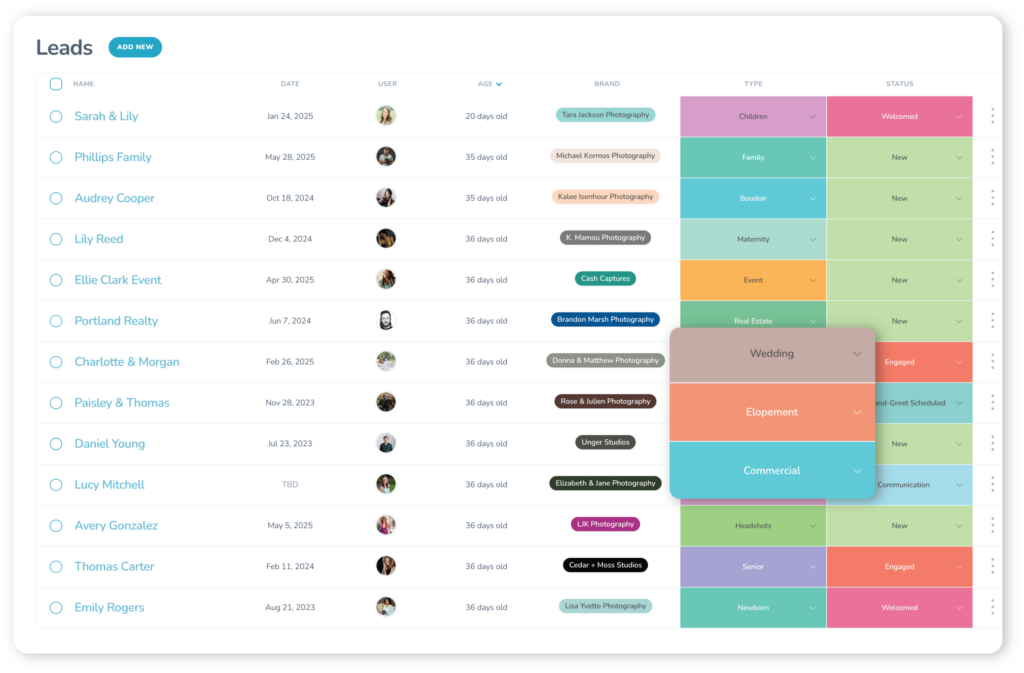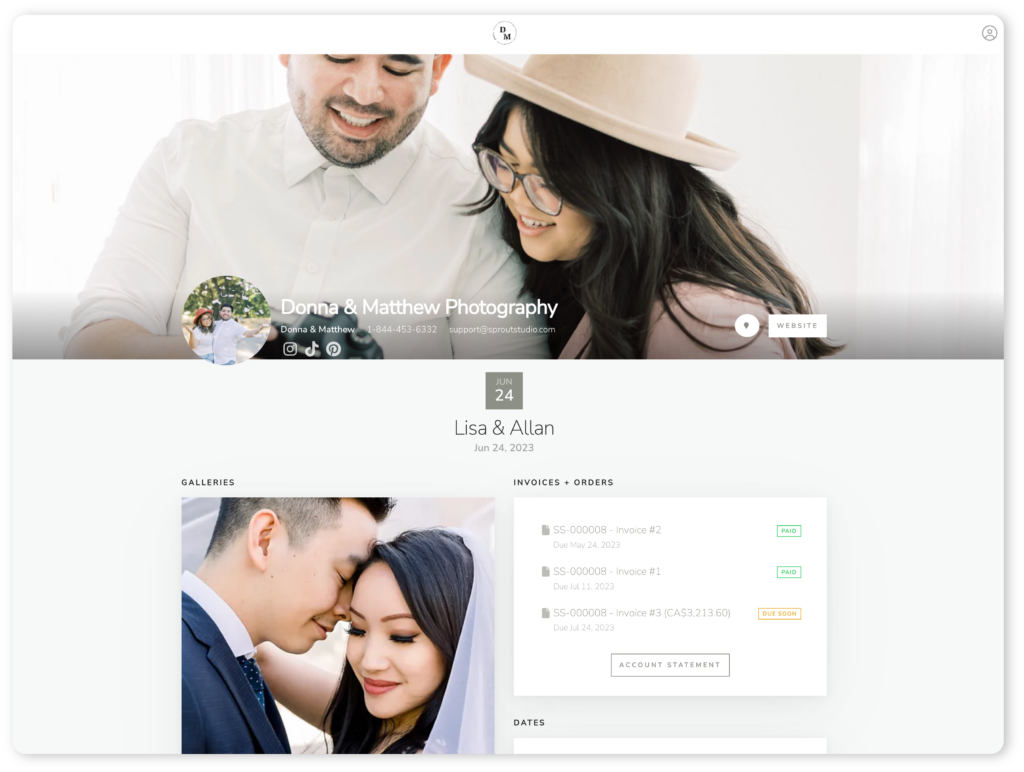Are you struggling with how to price your digital files as a photographer?
Are you trying to balance offering digital files and printed heirloom products for your clients?
In today’s digital-first world, you must adapt to the growing demand for digital files. Yes, you know that most clients will be well-served with heirloom printed products to enjoy in their homes, but they still start by asking about digital files. So, how do you answer?

Why you should be offering digital files to your clients
There are plenty of good reasons why a client may want digital files.
- Backdrops or screen savers on phones or other devices
- Sharing on social media
- Digital frames and TVs
- Personal archives and backups
- Custom (or quirky) products and print orders (i.e. tote bags, pillows, etc.)
- Convenience and accessibility
Digital images are a part of our lives, so you shouldn’t gatekeep them from your clients. Instead, consider offering them as an upgrade or purchase or including them when your clients order printed products. That way, you’ll have the best of both worlds!
4 pricing models for your digital files as a photographer
There are 4 pricing models for how to price your digital files as a photographer. They are:
- Single digital files
- Bulk digital files
- Included in packages
- Included with specific products
Here’s a quick walkthrough of each and an answer to the question, “Do you sell digital files?”
Selling single digital files
Single digital files are sold individually, perfect for clients who want just a few select images. This model is ideal for clients who may want to purchase a couple of standout photos from their session. When asked, you can say, “Each digital file is priced at $X, giving you the flexibility to choose exactly which images you want.”
Selling bulk digital files
Bulk digital files offer clients a discounted rate when purchasing multiple images at once. This is a great option for clients who want a broader collection of their photos. When clients ask, you can explain, “You can buy 10 digital files for $X or get all the images from your session for $Y, offering you the best value.”
Selling digital files as a part of a package
Including digital files in your packages means they come as part of the overall service. This approach is suitable for creating comprehensive offerings that cover all client needs. When queried, you can state, “Digital files are included in our premium packages, which start at $X, ensuring you get everything you need in one package.”
Including digital files with specific products
Offering digital files with specific products, such as prints over a certain size or albums, provides added value and encourages product purchases. This method works well for upselling and enhancing the client experience. When asked, you can reply, “When you purchase an album or a print collection starting at $X, you’ll receive the corresponding digital files at no additional cost.”
How to calculate your digital file prices
Whenever you think about how you want to price anything in your photography business, it’s important that you consider your market, clientele, and costs (or opportunity cost in the case of digital files).
Specifically, when it comes to pricing your digital files, consider the following:
- Cost of goods sold (COGS): Even if digital files don’t have direct costs like prints, factor in your editing time, software costs, and digital storage.
- Market rate: Research what other photographers in your niche charge for similar offerings.
- Value perception: Price digital files in a way that reflects their value and encourages print sales, possibly pricing them higher than smaller print products to promote physical purchases.
- Opportunity cost: When you sell a digital file by itself, the chance of you also selling a print of that image decreases, so selling the digital file has an opportunity cost associated with it.
How to implement your digital file pricing strategy
Once you’ve defined your pricing strategy for digital files, implementing it efficiently is important.
Sprout Studio is a great way to do that because it helps you be organized, efficient, consistent and professional throughout your entire client experience.
Here are the 5 steps to follow to set up a successful digital file sales system in Sprout Studio:
- Setup your price list
- Choose how your clients can pay you (Sprout integrates with Stripe, Square, PayPal)
- Upload and send your client their Gallery
- Turn on automatic watermarks on your Gallery
- Let your clients purchase digital files and automatically download them watermark-free
Of course, the best part about Sprout Studio being an all-in-one system is that it also has tools like email marketing built in. You can create email marketing campaigns within Sprout to promote special offers on digital files or to educate clients about the value of combined digital and print purchases.

If you’re not familiar with Sprout Studio, it’s an all-in-one system for photographers which gives you all the tools you need to run your business in one place:
- CRM – Get organized, save time and deliver a remarkable experience.
- Invoicing – Simplify and automate how your clients pay you.
- Contracts – Easily sign legal contracts with your clients with ease.
- Bookings – Book your clients while you sleep and even allow them to self-book sessions!
- Scheduling – Schedule meetings and sessions without the back-and-forth.
- Questionnaires – Ask your clients questions, get feedback, be better prepared
- Galleries – Beautifully show, share and sell your photos with clients.
- Email marketing – Design stunning emails and effortlessly create email campaigns.
- Album proofing – Get feedback and collaborate with clients on album designs.
- AI – The power of AI built into Sprout – write emails, create questionnaires and more!
- Reports and analytics – Learn more about your business health and analyze your growth.
Watch a free demo here and learn more here.
You may also be interested in reading our article about the top 6 CRM features every photographer needs or the 5 mistakes photographers make when choosing or switching their CRM.
Sprout Studio has a free 14-day trial to help you determine whether Sprout is a good fit for you.
Luckily – getting set up in Sprout is easy. We even have an article about how to set up and transition to Sprout Studio as your photography CRM.
You see, navigating the pricing of digital files doesn’t have to be daunting.
By understanding your market, aligning pricing strategies with client expectations, and utilizing Sprout Studio’s robust features, you can create a profitable and sustainable approach to selling digital files.