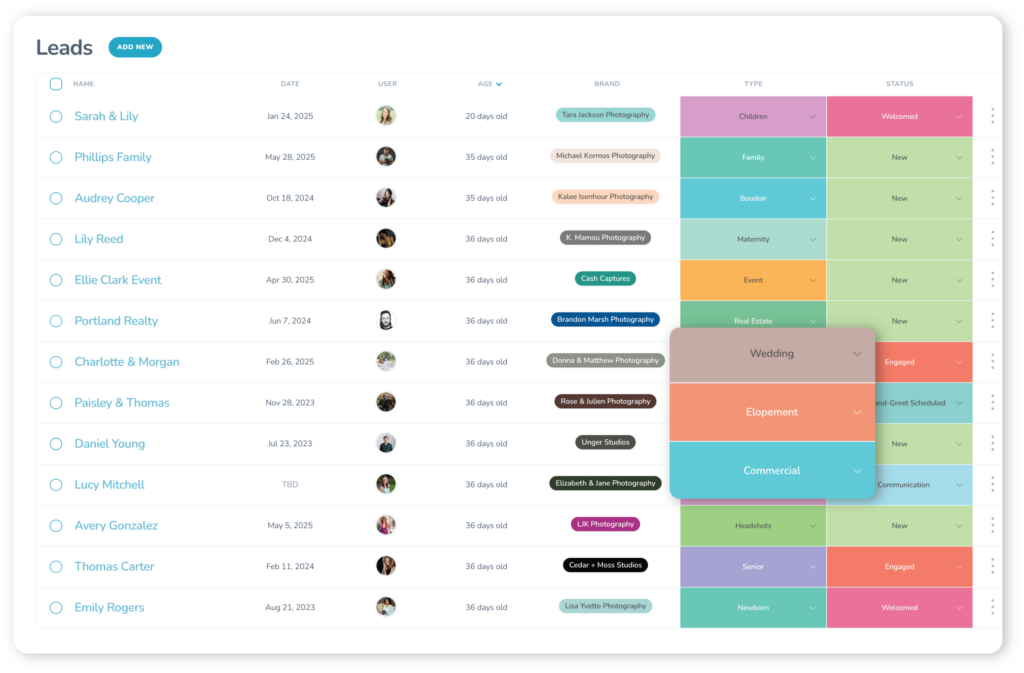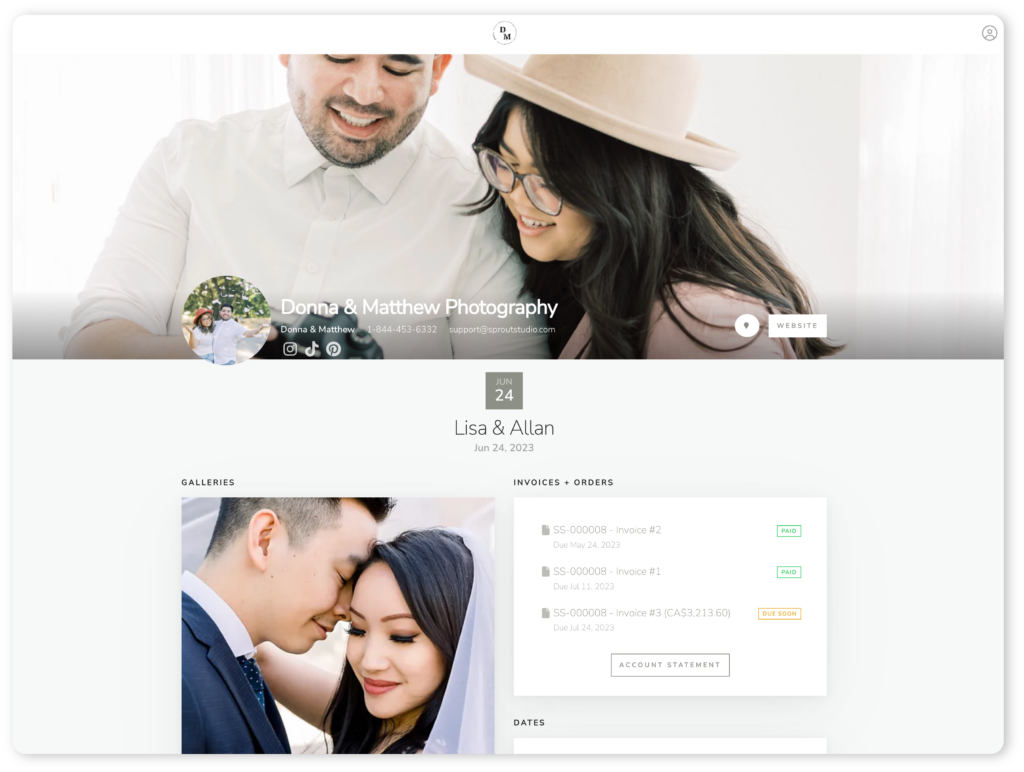Your pricing strategy is much more than a number on an invoice; it affects everything from client relationships to your personal well-being. And nailing your pricing isn’t just about covering costs or earning a profit; it’s about valuing your art, time, and skill.
Here are 4 reasons why nailing your pricing is essential
- Builds (and breeds) confidence: When your pricing is well-thought-out, you gain confidence in presenting it. If you’ve ever felt uneasy about sales or discussing prices, this approach will empower you to slide those figures across the table with assurance.
- Ensures profitability: Understanding the connection between your pricing and profits is vital. By defining your costs and applying a consistent markup, you can predict your profitability, leading to smarter business decisions.
- Makes expectations clear: Clear pricing means fewer misunderstandings with clients. When you can easily explain your rates, you build trust, which leads to smoother communications and happier customers.
- Helps avoid burnout: Proper pricing helps you balance supply and demand in your market; it’s a driver (or deterrent) for business. When you’re fairly compensated for your work, you create balance in the volume of work you do and create a sustainable and fulfilling career.

2 simple steps to calculate your prices as a photographer
You must calculate your prices for every product and service you offer, from prints and albums to wedding day coverage and your portrait sessions. I’ve taught this process for almost 15 years, written a book on it and helped 10s of 1000s of photographers do it. It’s simple.
For each product and service you offer, do this:
Step 1 – Sum all the inputs
Add up anything and everything that goes into a product or service. Ask yourself the question, “Would I be doing this if a client didn’t buy this product or service?” and if the answer is “no,” then it is an input to that product or service.
These inputs include hard costs (i.e. the cost of a print or album) as well as time (i.e. how much time it takes you to prepare for, pack, drive to and then edit the session). To get a cost for your time, calculate your ideal annual salary and divide it by 2000 to get a rough hourly rate. For example, if you’d like to make $80,000/year, then your hourly rate for calculating your cost is $40/hour.
Step 2 – Multiply by a markup
Now you have the true cost of your product or service, including the hard costs and the cost of your time. Multiply that total cost by a markup to build room for fixed expenses, ongoing business costs, professional development and profit. I advise a markup of 2.85, which has been a solid standard as recommended by the PPA Benchmark Survey for years.

Using the Sprout Studio Pricing Assistant to calculate your prices
In Sprout, when building your print pricing, you can use the Pricing Assistant to calculate your prices following these principles. In addition to entering the cost of each print, you also set up your hourly rate (or Sprout can calculate it for you), a markup (set to 2.85 by default), and enter the average time it takes you to retouch a print.
Then Sprout can calculate your prices based on a selected pricing strategy:
- Calculated: Keep all prices as calculated up to 2 decimals (i.e. $37.72)
- Nearest 5: Round all prices to the nearest whole 5 (i.e. $35)
- Nearest 10: Round all prices to the nearest whole 10 (i.e. $40)
- Nearest 9: Round all prices to the nearest 9 (i.e. $39)
- Nearest 9 (.99 strategy): Round all prices to the nearest 9, and add 0.99 (i.e. $39.99)

How you can create packages and offerings as a photographer
Once you have calculated the prices for products and services, you have everything you need to create packages; you have your ingredients, now let’s bake a cake!
When a photographer is migrating to Sprout Studio, we always suggest that they build their individual offerings first – products, services and prints – and then start using those ingredients to create their packages.
To build a package:
- Add products, services and prints in 1-at-a-time.
- Sum up the total of all of the items in that package.
- Apply a package discount if reasonable; the larger the package, the larger the discount.
By the way – in Sprout Studio, that’s exactly how you build your packages. You can even tell Sprout to calculate the new package price by applying a percent-off!
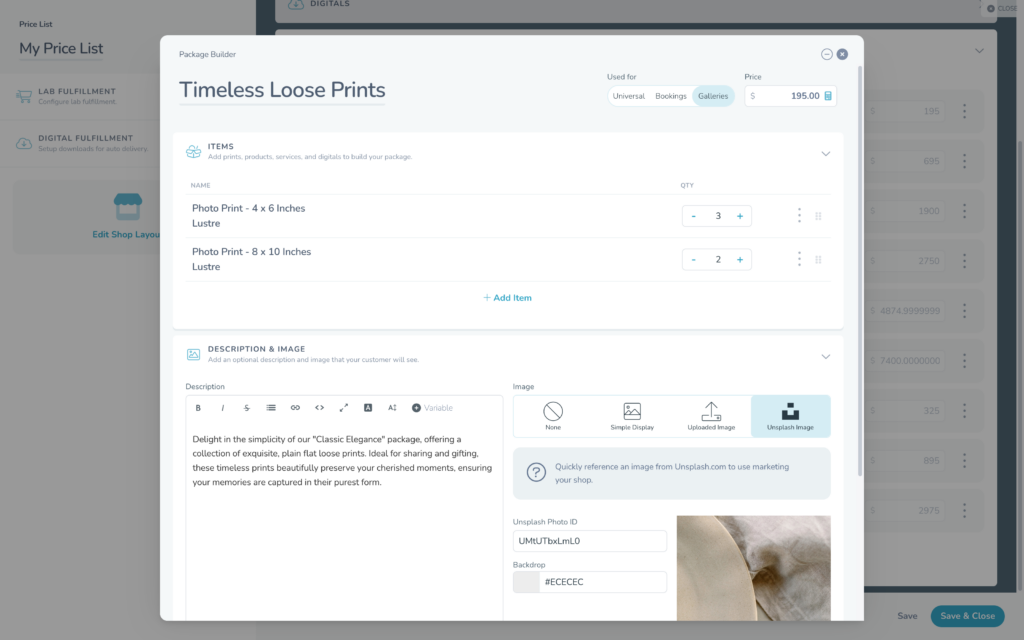
How you can present your prices to clients as a photographer
When presenting your prices and packages to your clients, there are 3 principles to follow:
- Present options: When you give 1 option, it’s a “yes” or a “no” choice. When you present more than 1 option (I recommend 3 or 4), it’s a “this” or “that” choice. There’s a reason pricing psychology (and almost every successful business on the planet) has good, better, best options.
- Curate your offerings: Only show offerings that are relevant to your client. If they’re booking an on-location portrait session, don’t show them studio rates. Give them options that are relevant and curated for them.
- Keep it simple: Don’t make your clients burn mental calories to figure out what your packages include, what’s different about them and what the benefits are of one package vs. another. Keep things simple, clear and intuitive. A rule of thumb is to increase prices by 50% between packages. For example – $2000, $3000, $4500, $6750; there’s enough of a gap there that the jump makes sense and feels justified and significant.
To curate your offerings and keep things simple, it’ll likely mean you have to be really critical about what goes into your packages. You might feel like you’re leaving things out that your client may want. That’s why you should always offer add-ons to your packages. This way, they can choose a package as a starting point and then add any other items that you offer into that package and build their own custom package.
These best practices of curating and presenting your offerings and then giving the choice for add-ons are exactly how Booking Proposals and Booking Pages in Sprout Studio are built.

When you are booking a client with a Booking Proposal or Booking Page:
- You curate the offerings that are presented to your client
- Your clients can clearly see the differences between them
- Your clients can see and choose add-ons (with an optional package discount)
- Your clients can feel confident in booking you
How to implement your pricing strategy
Once you’ve defined your pricing strategy, implementing it efficiently is important.
Sprout Studio is a great way to do that because it helps you be organized, efficient, consistent and professional throughout your entire client experience.
Of course, the best part about Sprout Studio being an all-in-one system is that it also has tools like email marketing built in. You can create email marketing campaigns within Sprout to promote special offers on prints or to educate clients.
If you’re not familiar with Sprout Studio, it’s an all-in-one system for photographers which gives you all the tools you need to run your business in one place:
- CRM – Get organized, save time and deliver a remarkable experience.
- Invoicing – Simplify and automate how your clients pay you.
- Contracts – Easily sign legal contracts with your clients with ease.
- Bookings – Book your clients while you sleep and even allow them to self-book sessions!
- Scheduling – Schedule meetings and sessions without the back-and-forth.
- Questionnaires – Ask your clients questions, get feedback, be better prepared
- Galleries – Beautifully show, share and sell your photos with clients.
- Email marketing – Design stunning emails and effortlessly create email campaigns.
- Album proofing – Get feedback and collaborate with clients on album designs.
- AI – The power of AI built into Sprout – write emails, create questionnaires and more!
- Reports and analytics – Learn more about your business health and analyze your growth.
Watch a free demo here and learn more here.
You may also be interested in reading our article about the top 6 CRM features every photographer needs or the 5 mistakes photographers make when choosing or switching their CRM.
Sprout Studio has a free 14-day trial to help you determine whether Sprout is a good fit for you.
Luckily – getting set up in Sprout is easy. We even have an article about how to set up and transition to Sprout Studio as your photography CRM.
Pricing and packaging don’t have to be complicated. They can be very simple, straightforward, and easy to do when you understand this process.